At their core, online study tools are simply digital apps and platforms built to make your learning process smoother, more organized, and way more interactive. I like to think of them as a personal support system for my studies—helping me wrangle information, drill down on tough concepts, and even work with classmates far more effectively than old-school methods ever could.
How Online Study Tools Are Changing Education

The whole landscape of learning is shifting under our feet. Gone are the days of being chained to a desk, buried under a mountain of textbooks and paper notes. Education today is becoming much more fluid and flexible, and we have a new generation of powerful online study tools to thank for it.
These aren't just simple apps; they're genuine partners in your academic journey. They're a massive upgrade from the pen-and-paper world. For example, instead of just passively highlighting a textbook, you can now instantly transform its key ideas into interactive digital flashcards. Rather than losing crucial notes in a chaotic binder, you can build a clean, searchable knowledge base where everything is connected.
This whole movement is really born out of a need for more adaptable ways to learn. As a student, I was always juggling a packed course load, a part-time job, and a personal life, which made a rigid, old-fashioned study schedule almost impossible. Online tools give you the freedom to learn whenever and wherever you happen to be—like reviewing flashcards on the bus or finishing a reading on your lunch break.
The Real-World Impact on Students
I still have vivid memories of my first year of university, cramming for a brutal history final. My desk was an absolute disaster zone of highlighted chapters, loose-leaf scribbles, and a blizzard of Post-it notes with key dates. Trying to find one specific fact was a frantic, time-wasting scavenger hunt that left me more stressed than prepared.
Now, picture a different scene. A student tackling that same exam uses a note-taking app like Notion to pull all their lecture slides and readings into one place. They use another tool to automatically create flashcards from their PDF notes, and then a digital calendar schedules their review sessions across all their devices. This isn't some far-off fantasy; it's exactly how thousands of students are getting it done right now.
The real magic of online study tools is their ability to turn passive reading into active, engaging learning. They push you to truly interact with your material, not just skim it.
This shift isn't just a minor trend; it's a huge, booming market. The global market for online study tools hit a value of around $15 billion in 2025. It's expected to keep growing at a compound annual rate of 12% through 2033, which shows just how deeply digital-first education is taking hold. If you're curious, you can dig into the market growth data yourself.
Beyond Convenience to Deeper Learning
But the true value of these tools goes way beyond just keeping you organized. Many are built around proven cognitive science principles designed to help your brain actually learn better. Here's how you can leverage them for actionable results:
- Active Recall: Use digital flashcard makers to force yourself to pull information from memory. For instance, when studying for a psychology exam, create a card that asks "What are the four stages of Piaget's theory?" instead of just passively reading the list. This simple act strengthens the neural connections, making it much easier to remember things long-term.
- Spaced Repetition: Many apps use smart algorithms that show you the concepts you struggle with more often. If you keep getting a specific chemistry formula wrong, the app will bring it back for review tomorrow, and then again in three days, optimizing your study time by focusing your effort where it's needed most.
- Collaborative Learning: Cloud-based platforms make group projects a breeze. You can share resources, edit documents together, and give feedback in real-time. Imagine your history group creating a shared timeline on a virtual whiteboard, with each member adding key events and sources simultaneously, even if you're all in different dorm rooms.
Ultimately, weaving online study tools into your routine is about taking back control of your education. They handle the tedious busywork, make intimidating subjects feel more manageable, and give you a solid framework for success. It’s all about learning smarter, not just studying harder.
How to Choose the Right Online Study Tools
With what feels like a bottomless ocean of apps out there, picking the right online study tools can be completely overwhelming. I remember downloading a handful of promising programs during my first semester, only to have them end up collecting digital dust in a forgotten folder. The secret isn't about finding one magical, all-in-one app. It’s about building a small, hand-picked toolkit that actually fits your classes and how you learn.
Think about a typical student's workload. Let's say you're taking a tough biology course packed with complex diagrams while also tackling a literature class that demands deep reading. The flashcard app that’s perfect for memorizing anatomy terms is going to be pretty useless when it comes to outlining an essay on Shakespeare. This brings us to the first, most important rule: your subjects dictate your tools.
A one-size-fits-all approach just doesn't cut it. The real key is to look at your courses and pinpoint your main challenges. Are you struggling with memorization? Keeping your notes organized? Managing your time? Once you answer that, you can start looking for tools that offer real solutions instead of just adding to the digital noise.
Evaluate Before You Commit
After you’ve figured out what you need, it's time to start sizing up your options. Don't get distracted by a flashy app with a long list of features you’ll never touch. Instead, zoom in on a few crucial criteria that will tell you if an app is going to boost your productivity or just become another source of frustration.
User Interface (UI): Is the tool actually easy to use? A clean, simple layout lets you focus on learning the material, not on figuring out how the app works. Actionable Tip: Before committing, try to perform a core task, like creating a new note or a flashcard. If it takes you more than a few minutes to grasp the basics, it might be more trouble than it’s worth.
Integration Capability: Does this tool play nicely with the other apps you use? The most effective study systems are built from a few tools that connect seamlessly. For instance, can you easily embed your flashcards into your main note-taking app? This creates a single, powerful ecosystem where all your resources work together.
True Value vs. Cost: Many of the best online study tools have fantastic free versions. Before you pull out your credit card for a subscription, make absolutely sure its paid features solve a specific, nagging problem you have. Personal Example: I once paid for a premium note-taking app just for its "AI summary" feature, but I found I learned better by writing my own summaries. The free version would have been perfectly fine.
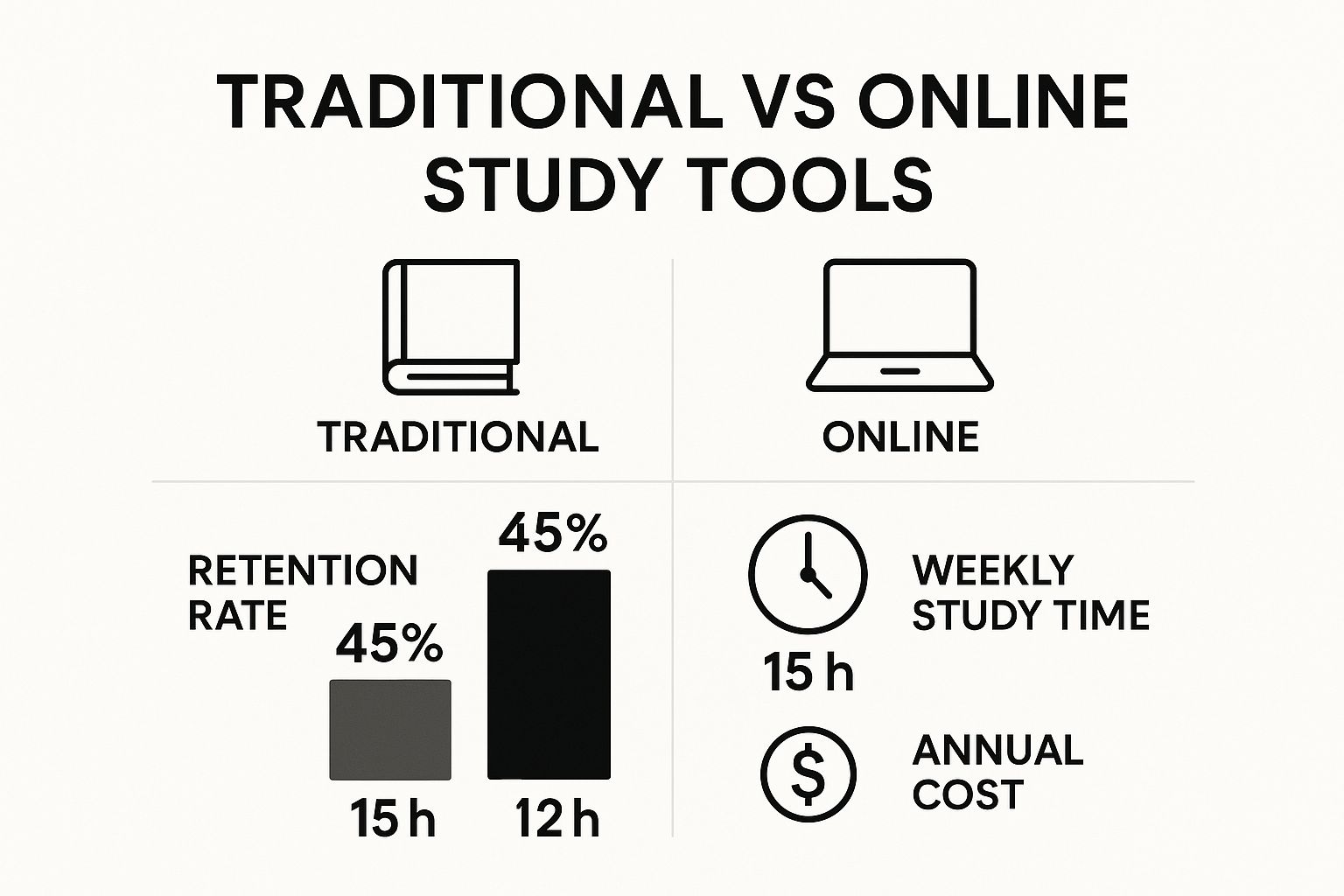
The data speaks for itself. Making the switch to online tools can lead to a 20% boost in information retention, all while trimming down your weekly study hours and saving you money.
A Practical Framework for Selection
Building your perfect digital toolkit is a personal journey, but you can follow a simple framework to make smart choices. It's all about being intentional and making sure your tools line up with your academic goals.
The goal is to build a personalized system that actively helps you learn better, not just to collect apps. If a tool doesn't have a clear purpose in your study workflow, you probably don't need it.
Let's break this down into a practical, step-by-step approach:
Identify Your Biggest Pain Point: What's the one thing holding you back right now? Is it messy notes? Forgetting key definitions? Wasting time manually creating flashcards? Actionable Insight: If you're always losing track of deadlines, your first priority is a good task manager or a digital calendar, not another note app. Start by finding a tool that solves that one problem.
Test One Tool at a Time: It's tempting to download five new apps at once. Resist that urge. Pick one contender and use it consistently for a week. See if it makes a real, noticeable difference in your routine. For example, use a new flashcard app for just one chapter of one textbook. Did it feel faster? More effective?
Align with Your Workflow: How does this new tool actually fit into your daily study habits? A great app is useless without a great plan. For example, having a solid schedule is foundational. You can check out our study schedule template to see how smart planning and the right tools can work hand-in-hand.
By taking this measured approach, you can thoughtfully build a powerful, personalized set of online study tools that will genuinely help you succeed.
Key Categories of Digital Study Tools

The world of online study tools can feel a bit like a wild, confusing jungle of apps. But once you look closer, you'll see they all fit into a few main categories. The real trick is figuring out what each type of tool does best so you can build a study system that actually works for you, not just download a bunch of random apps that end up cluttering your screen.
Let's break down the main families of these digital helpers. Think of it like assembling your own personal academic team—each player has a specific role and a unique set of skills they bring to the game.
Note-Taking and Knowledge Management Systems
This is the bedrock of any solid study routine. These tools are so much more than digital notepads for lectures; they're powerful systems for organizing huge amounts of information, connecting ideas, and building a personal knowledge base that grows with you throughout the semester. Essentially, they act as your central command center for everything related to your courses.
For a practical example, you could use a tool like Notion to create a master page for each class. On that page, you can embed lecture slides, link out to important readings, and jot down your own summaries. Suddenly, everything is in one place. You stop wasting precious time digging through scattered files and can actually start seeing how different topics fit together.
These systems aren't just for passively recording information. They're about creating an active, interconnected web of knowledge—turning your notes into a searchable, hyper-organized digital brain.
This whole space is growing like crazy. The broader eLearning market, which includes these online study tools, is on track to become a $325 billion industry by 2025. That’s a huge jump from $107 billion in 2015, which just goes to show how essential these digital solutions have become. You can find more stats on this explosive growth at luisazhou.com. For students, this rapid expansion is great news—it means more competition, better features, and more powerful tools at our fingertips.
Active Recall and Memorization Tools
If note-taking systems are for organizing what you learn, active recall tools are for burning that information into your long-term memory. These apps are built from the ground up on cognitive science principles like spaced repetition and active recall—methods proven to be worlds more effective than just passively re-reading your notes for the tenth time.
This category is home to tools like:
- Digital Flashcard Apps: Programs like Anki or Quizlet let you create virtual decks of cards for key terms, formulas, or core concepts. A med student, for example, could use this to master hundreds of anatomical terms, with the app automatically focusing on the ones they keep forgetting.
- Interactive Quizzing Platforms: Tools such as Kahoot! can turn a boring group review into a fun, competitive game. Personal Story: My study group used to dread our weekly review sessions until we started creating Kahoots! for each chapter. The friendly competition made us learn the material faster and actually look forward to studying together.
I still remember the pain of making hundreds of physical flashcards for a language exam. It took forever, and I wasted so much time flipping through words I already knew cold. A digital app automates that whole process, letting you zero in on the material that actually needs your attention.
Collaboration and Project Management Tools
Group projects are a fact of academic life, but they can quickly spiral into chaos with messy email chains and conflicting schedules. Collaboration tools are designed to bring order to that madness by giving teams a shared space to talk, plan, and build something together.
- Virtual Whiteboards: A tool like Miro provides your group with an infinite digital canvas. Actionable Use Case: Use it for brainstorming ideas for a big paper, mapping out the flow of a group presentation, or creating a visual project timeline with virtual sticky notes that everyone can see and update in real-time.
- Shared Document Editors: Platforms you probably already know, like Google Docs, let multiple people write and edit the same document at the same time. This is a lifesaver, eliminating the nightmare of tracking V1, V2, and "Final_FINAL_v3" of a file.
By getting a handle on these main categories, you can stop feeling so overwhelmed by all the options out there. Instead, you can thoughtfully pick one or two online study tools from each group to build a streamlined, powerful, and truly personal study system that’s built for how you learn.
How to Build a Central Study Hub in Notion
https://www.youtube.com/embed/cRTe_JKEv3s
Picture this: one clean dashboard where you can see every course, track every deadline, and find every single reading assignment. It’s not just a nice idea—it’s a powerful system you can build for yourself with one of the best online study tools out there: Notion. We're not just talking about organizing your notes; we're talking about creating a smart, interconnected hub that cuts through the chaos and brings real focus to your studies.
Forget basic note-taking. The real magic happens when you build a system where every piece of information is linked. Let's walk through how to build this kind of hub from scratch, using the example of a university student trying to juggle a few different classes.
Laying the Foundation: Your Master Databases
The first step isn't to start frantically typing notes. It's to build the "brains" of the operation—the core databases that will power everything else. Think of these as the central filing cabinets for your entire academic life.
You’ll want to create three key databases:
- Courses: This is where you’ll have one entry for each class, like "Biology 101" or "British Literature." Actionable Tip: Add properties for the professor's name, office hours, class schedule, and a link to the syllabus for quick access.
- Assignments & Deadlines: This becomes your master to-do list. Every quiz, paper, and exam for all your classes goes here. The most important part is adding properties for the due date and, crucially, linking it to the right course.
- Reading List & Resources: Here, you'll keep track of every textbook chapter, PDF article, or online video you need to get through. Just like with assignments, each entry gets linked back to its specific course.
These aren't just three separate lists sitting side-by-side. They’re designed to be connected. This is where Notion really shines.
By using Notion’s "Relation" property, you can connect an assignment directly to its course. This means when you look at your "Biology 101" page, you'll automatically see every upcoming deadline and reading associated with it.
This interconnected setup means information never gets lost in the shuffle. You no longer have to dig through folders to find a specific PDF—it’s always linked right to the class it belongs to.
Designing Your Main Student Dashboard
Once your databases are set up, it’s time for the fun part: creating your main dashboard. This is your command center, the one-stop shop you’ll look at every day. You'll build this on a regular Notion page by creating "Linked Views" of your master databases, which lets you display your information in useful ways without duplicating anything.
Here’s a simple, practical layout to get you started:
- A "This Week" View: Create a linked view of your "Assignments & Deadlines" database. Then, add a filter to only show items with a due date in the next seven days. This gives you an immediate, actionable to-do list right at the top.
- A "Courses" Gallery: Add another linked view, this time of your "Courses" database, and set the display to a gallery. This gives you a clean, visual way to jump to the main page for each of your classes.
- A "Quick Capture" Area: I find it helpful to have a simple to-do list or a "Quick Notes" section on my dashboard. It’s the perfect spot for jotting down random thoughts or reminders that you can sort out later without breaking your concentration.
My own "aha!" moment came when I stopped thinking of Notion as just a note-taking app and started treating it like a personal command center. For one particularly tough psychology course, I created a dedicated page that pulled in all my lecture notes, linked every relevant PDF from my resources database, and showed a filtered calendar of only that class’s deadlines. Suddenly, what felt like a chaotic mess of a subject became completely manageable.
If you want a head start, checking out a pre-built Notion student dashboard template can give you some great ideas for structure and inspiration.
By putting in a little time upfront to build this system, you end up with a powerful, personalized online study tool that genuinely works for you. It's a dynamic hub that grows with you, keeps you on track, and makes sure no deadline ever takes you by surprise.
Turning PDFs into Flashcards with Notion

We've talked about setting up Notion as your central study hub, but let's get into the nitty-gritty of the learning process itself. One of the biggest hurdles for any student is turning passive reading—like staring at a dense textbook PDF—into an active study session. This is where a truly game-changing technique comes in: creating digital flashcards automatically from your readings and putting them right inside your Notion workspace.
This single method connects the dots between reading, taking notes, and actually remembering what you've learned. Instead of just highlighting a term and hoping it sticks, you can instantly convert it into a flashcard for practice. It's one of the most powerful ways to use online study tools to make sure information actually gets locked into your memory.
My Personal Experience with This Workflow
I stumbled upon this workflow during a particularly brutal second-year biology course. The textbook chapters were long, overflowing with complex jargon, and my old "highlight and reread" method just wasn't cutting it. I was putting in the hours, but my quiz scores were barely moving.
Out of sheer frustration, I started hunting for a better way. I found a tool that could generate flashcards from PDFs, and the difference was night and day. I’d upload a chapter, highlight the key definitions and processes, and within minutes, I had a complete deck of digital flashcards. I then embedded that deck directly onto my "Biology 101" page in Notion, right alongside my lecture notes.
This simple change cut my exam prep time in half. I went from passively scanning pages to actively testing my knowledge every single day. My retention skyrocketed, and what was once my most dreaded class became one of my best. It taught me a vital lesson: the right online study tools don't just organize your work; they fundamentally change how you learn.
A Step-by-Step Guide to PDF Flashcards in Notion
Let's walk through exactly how to set this up. The whole point is to create a seamless flow where your reading material becomes your study material with almost zero extra effort. For this walkthrough, we'll use a tool called PDFFlashcards because it's built from the ground up to work perfectly with Notion.
The process is designed to be straightforward, getting the tech out of the way so you can just focus on the content.

Here's how it works from start to finish:
- Upload Your PDF: Head over to the PDFFlashcards site and upload your file. This can be anything—a textbook chapter, a scanned handout, or a research paper.
- Highlight Key Concepts: Once it's loaded, just read through the document like you normally would. When you hit a term, definition, or concept you need to know, highlight it with your mouse.
- Generate Your Flashcards: As you highlight, the tool automatically builds your flashcards. You'll typically highlight the term for the "front" of the card and the matching explanation for the "back."
- Export to Notion: When your deck is ready, you'll get a shareable link. This link is the magic key for integration.
- Embed in Your Notion Page: Go to your course page in Notion (like that "Biology 101" hub). Just type
/embed, paste the link you copied, and voilà! Your interactive flashcard deck appears right inside your Notion page.
This workflow transforms your Notion page from a static container of notes into a dynamic study environment. Your flashcards live right alongside your syllabus and lecture summaries, creating a single source of truth for each course.
Best Practices for Making Great Flashcards
Making effective flashcards is a skill in itself. The quality of your cards has a direct impact on how well you learn, and it's what makes online study tools so potent when you use them the right way. Here are some actionable tips:
- One Concept Per Card: Don't try to cram an entire paragraph onto one card. Stick to a single, focused fact, definition, or idea per card. For example, instead of one giant card for "Photosynthesis," make separate cards for "Chlorophyll," "Light-dependent reactions," and "Calvin cycle."
- Use Your Own Words: Whenever you can, rephrase definitions in your own words. This forces your brain to actually process the information instead of just mindlessly copying it. It’s the difference between understanding and just recognizing.
- Incorporate Visuals: Are you a visual learner? Add screenshots of diagrams, charts, or images from the PDF to your flashcards. A picture can often explain a complex process way better than words alone, especially in subjects like biology or engineering.
By following this method, you can build a powerful, integrated study system that connects your reading directly to your review. If you want a more detailed guide, you can learn more about how to create flashcards from a PDF right here. This approach helps you study smarter, not harder, by making every minute you spend with your materials count.
Frequently Asked Questions About Online Study Tools
Switching to a new set of online study tools can feel like a big commitment. It's totally normal to have a few questions—or even some doubts—about changing up the study habits you've relied on for years. Let's walk through some of the most common concerns students have when they decide to go digital, with practical answers to help you make the switch without a hitch.
The point isn't just to download new apps; it's about building a smarter, more efficient way to learn. With a little guidance, you can dodge the common pitfalls and get the most out of these tools right from the start.
Free Tools Versus Paid Subscriptions
One of the first things on every student's mind is the cost. Are the free online study tools good enough, or do you really need to fork over cash for a premium subscription?
Honestly, for most students, the free versions are more than enough. Many of the best apps—from note-takers to flashcard makers—offer incredibly capable free tiers that handle all the essentials. My advice is always the same: start with the free version. Give it a real shot for a few weeks. See if it actually makes your study sessions better and fits how you like to work.
Only think about upgrading if you keep hitting a wall that a paid feature would solve. For example, maybe you need unlimited uploads for large video files, advanced collaboration features for a big group project, or offline access for studying on a long commute with no Wi-Fi. More often than not, a smart mix of the best free tools is way more effective—and kinder to your wallet—than a single, pricey subscription.
The rule of thumb is simple: pay for a solution to a problem you actually have, not for features you might use someday. A smart toolkit is about being effective, not expensive.
This is especially true as digital learning becomes the norm. The entire ecosystem is booming. For example, the online degree market, where these tools are essential, is expected to jump from $36 billion in 2019 to $74 billion by 2025. This growth means more students are relying on a digital-first approach, which pushes developers to pack more value into their free offerings. You can read more about this trend in the online degree market at HolonIQ.
How to Avoid Getting Overwhelmed
With thousands of apps out there, it's dangerously easy to get sucked into the "shiny new tool" trap. Before you know it, you have a dozen programs you never even open. So how do you sidestep the overwhelm?
The secret is to focus on a core "stack" of just two or three essential tools that play well together. Don't go looking for an app for every little task. Instead, figure out your biggest headaches and find tools that solve those specific problems.
A solid starting stack for most students looks something like this:
- A Knowledge Hub: One central spot for all your notes, syllabi, and research. Notion is a fantastic choice for this.
- An Active Recall Tool: An app dedicated to turning your notes into study material. A tool like PDFFlashcards is perfect for making flashcards directly from your readings.
- A Reference Manager: If you write a lot of papers, a citation manager like Zotero will save you countless hours of stress.
Master these first. Get a feel for how they fit into your daily study routine. Once that foundation is rock-solid, you can think about adding another tool if you find a real gap in your workflow. Remember, the goal is a streamlined system, not a messy collection of apps. If a tool doesn't serve a clear, specific purpose, you probably don't need it.
What About Handwritten Notes
A big worry for many is whether going digital means giving up the well-known cognitive boost that comes from writing things out by hand. The answer is a hard no. In fact, the most powerful study systems often blend the best of both worlds.
Here's an actionable workflow I used all through my final year:
- Take notes by hand during lectures. I found the physical act of writing helped me process and retain information far better.
- After class, I'd use a free scanning app on my phone, like Microsoft Lens or Adobe Scan, to create an instant digital copy of my handwritten pages.
- Then I would upload the PDF scans right into my Notion hub, filed neatly under the correct course and lecture date.
This gives you the best of both: the learning benefits of handwriting paired with the awesome organization and searchability of digital tools. Your notes are suddenly safe, accessible from anywhere, and perfectly integrated with all your other study materials.
Ready to finally connect your PDF readings to your Notion study hub? PDFFlashcards makes it dead simple to turn any document into a deck of interactive flashcards you can embed right into your notes. Stop passively highlighting and start actively learning. Create your first deck at https://pdfflashcards.com and feel the difference in your next study session.