The modern world bombards us with information, from dense academic PDFs to insightful online articles. For students and lifelong learners, the real challenge isn't just accessing this knowledge, but capturing, organizing, and truly understanding it. This is the core of Personal Knowledge Management (PKM), a skill set that transforms how you learn. Imagine turning chaotic lecture notes and endless readings into a structured, searchable second brain that fuels your academic success and creativity. This isn't just about better note-taking; it's a fundamental shift in how you interact with information.
In this comprehensive guide, we move beyond generic advice and dive into 10 actionable knowledge management best practices. I’ll share personal stories from my own academic journey, detailing how I navigated information overload and developed systems that actually work. We'll explore practical examples, focusing specifically on how digital tools like Notion and the flashcard generator PDFFlashcards can revolutionize your study habits. My goal is to equip you with a concrete framework to not only excel in your exams but to build a lasting foundation of knowledge that serves you long after you've left the classroom. We will turn abstract concepts into concrete actions, ensuring you can implement these powerful strategies immediately. This list provides the blueprint for building an intelligent system that helps you retain what you learn, connect disparate ideas, and ultimately unlock your full intellectual potential.
1. Create a Knowledge-Sharing Culture (Even If It's Just With Yourself)
While the phrase "knowledge-sharing culture" often conjures images of corporate boardrooms, its core principle is a powerful tool for individual learners. This is one of the most fundamental knowledge management best practices because it redefines learning from a passive act of consumption to an active process of engagement and articulation. The goal is to prevent information from becoming isolated in mental silos where it is eventually forgotten. I learned this the hard way during my first year of college, where my beautifully transcribed lecture notes were useless because I never truly processed them.
This practice involves creating an environment where knowledge is dynamic, not static. It forces you to process, refine, and articulate what you've learned, which is a crucial step in cementing it into your long-term memory.
How to Implement a Personal Knowledge-Sharing Culture
For an individual, this isn't about team meetings but about creating systems that force you to interact with your knowledge.
- Teach to Learn: One of the most effective methods is the Feynman Technique. After studying a topic, try to explain it out loud to an empty room or record a short audio memo on your phone as if you were creating a mini-podcast episode. This simple act of verbalization quickly reveals gaps in your understanding that silent review might miss. For instance, I once tried to explain a complex statistical concept to my cat and realized I couldn't get past the second sentence without looking at my notes. That was my cue to go back and study it again.
- Engage in Digital Communities: Participate in forums like Reddit (e.g., r/history or r/explainlikeimfive), Discord servers related to your field of study, or even the comments section of educational YouTube videos. Answering questions or summarizing complex topics for others is a form of teaching. Actionable Insight: Set a goal to answer one question a week on a relevant forum. This small commitment forces you to synthesize and articulate your knowledge clearly.
- Form a Micro-Study Group: Even with just one or two peers, a shared Notion workspace can become a hub of collective intelligence. Instead of just dumping notes, create a culture of questioning. Use Notion's comment feature to ask "Why is this important?" or "Can someone explain this differently?" on each other's notes.
Real-World Example: During my final year of university, my study group for a complex engineering course created a shared Notion workspace. We didn't just upload our lecture notes; we actively commented, questioned, and corrected each other's work. One member would post their solution to a problem set, and the rest of us would act as "code reviewers," pointing out potential errors or more efficient methods. This collaborative culture transformed our individual understanding and significantly improved our exam performance.
This approach transforms learning from a solitary struggle into a collaborative or interactive process. By externalizing your thoughts, you are forced to confront them, test them, and ultimately, strengthen them.
2. Implement Systematic Knowledge Capture Processes
Information that isn't captured is information that will be lost. For students, this means lecture insights, brilliant ideas from a textbook, or the solution to a tricky problem evaporate over time. Implementing systematic capture processes is one of the most critical knowledge management best practices because it builds a reliable bridge between fleeting thoughts and a permanent, searchable knowledge base. The aim is to create a structured routine for saving valuable information before it disappears.
This practice involves establishing a consistent, low-friction workflow for getting knowledge out of its original source (a PDF, a lecture, your own mind) and into your system. It’s about making documentation an automatic reflex rather than a burdensome chore.

How to Implement Systematic Knowledge Capture
For an individual, this means designing personal rituals and using tools that make capturing information feel effortless and integrated into your study habits.
- Create "Capture" Templates: In Notion, design simple templates for different types of information. Have a "Lecture Notes" template with predefined sections for key concepts, questions, and summaries, or a "Project Debrief" template to analyze what went right and wrong after submitting an assignment. Actionable Insight: Create a "Quick Idea" template in your phone's note app or Notion mobile. Make it a single text box. The goal is to capture the idea in under 10 seconds and process it later.
- Schedule "After-Action Reviews": Borrowing from the U.S. Army's famous process, conduct a quick personal review after each major study session or project. Ask yourself four simple questions in a dedicated Notion page: What did I plan to learn/do? What actually happened? Why was there a difference? What will I do differently next time? This turns every experience, even a failed one, into a learning opportunity.
- Utilize a Flashcard Capture Workflow: When reading a dense PDF textbook or research paper, use a tool like PDFFlashcards. Instead of just highlighting, directly create a flashcard for every key fact, definition, or formula. This captures the knowledge in an active, testable format at the moment you encounter it, embedding it directly into your study pipeline.
Real-World Example: While preparing for my certification exams, I was overwhelmed by dozens of lengthy PDF guides. My process was to read a chapter, then use PDFFlashcards to immediately turn key statistics and concepts into digital flashcards. I set a rule for myself: for every page I read, I had to create at least one flashcard. This systematic capture method meant that by the time I finished reading, my revision materials were already built, saving me from having to re-read and manually create study aids later.
This systematic approach ensures that learning isn't just a one-time event. It transforms your raw information into a structured, retrievable, and reusable asset for future success.
3. Develop Communities of Practice
While a personal knowledge-sharing culture focuses on your individual process, developing a Community of Practice (CoP) scales this principle to a group level. A CoP is an informal network of people who share a common interest and interact regularly to learn from each other. This is one of the most effective knowledge management best practices because it moves beyond static repositories and creates a living ecosystem for knowledge to be exchanged, debated, and refined.
The goal is to foster an environment where collaborative problem-solving and peer learning happen naturally, often transcending formal structures like classrooms or project teams. For students, this means creating small, focused groups dedicated to mutual improvement in a specific subject or skill.
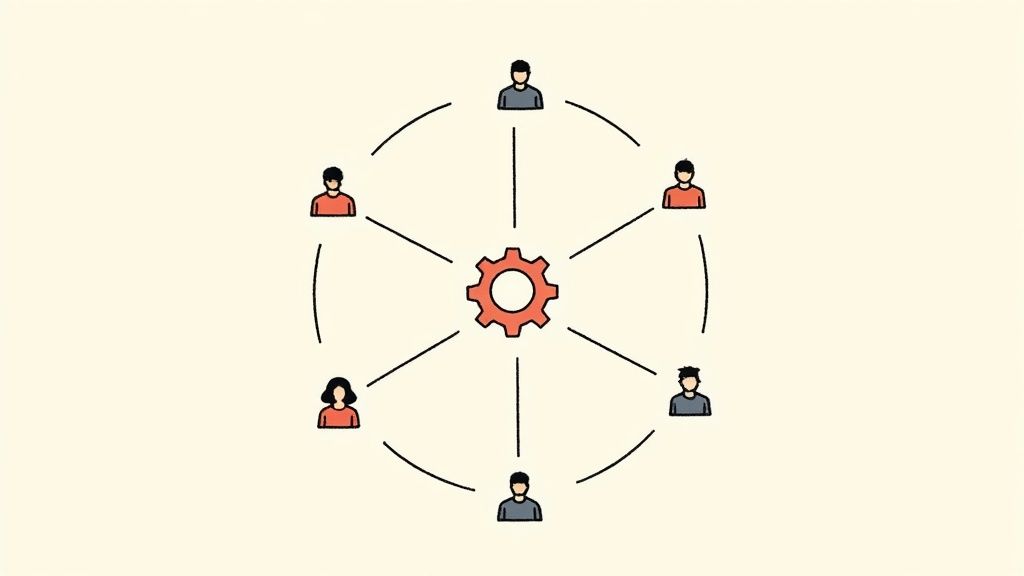
How to Implement a Community of Practice
Building a CoP doesn't require formal authority; it requires initiative and a shared purpose. It’s about creating a space where asking questions is as valuable as providing answers.
- Identify a Shared Domain: Find a small group of peers with a common goal. This could be a "Python for Data Science" group, a "MCAT Prep" circle, or even a "Notion API" learning hub. Personal Story: I once felt isolated trying to learn a new programming language. I posted on a university forum asking if anyone else was struggling with the same thing. Three other students replied, and we formed a small CoP that met weekly to debug our code together.
- Establish a Rhythm of Interaction: Create a low-friction way to connect regularly. This could be a weekly 30-minute video call to discuss challenges, a dedicated Discord channel for quick questions, or a shared Notion database where members post interesting resources and "aha!" moments. The key is consistency over intensity.
- Focus on Practice, Not Just Theory: The "Practice" in CoP is crucial. Your group should be built around doing something together. For instance, members could work on the same coding problem, analyze a case study, or critique each other’s flashcard sets created with tools like PDFFlashcards to improve retention strategies.
Real-World Example: While learning advanced CSS, I joined a small Discord server with five other developers. We created a shared Notion page with a "Weekly Challenge" database. Each week, one person would post a design challenge, and we would all attempt to build it, sharing our code and discussing different approaches in the Notion comments. This small CoP dramatically accelerated my learning curve far more than any solo course could have.
This approach creates a support system that fosters deep, practical knowledge. By engaging with peers, you gain diverse perspectives that challenge your assumptions and expose you to new ways of thinking, making your knowledge more robust and adaptable.
4. Use Technology Platforms for Knowledge Management
The right technology stack is the backbone of any modern knowledge management system. For students, this means choosing platforms that not only store information but also facilitate its active use and retrieval. This is one of the most critical knowledge management best practices because technology can automate organization, enhance searchability, and create dynamic connections between disparate pieces of information, turning a static archive into a living second brain.
Leveraging platforms like Notion, combined with specialized tools, allows you to build a personalized ecosystem for learning. The goal is to move beyond simple note-taking apps and create an integrated environment where you can capture, process, connect, and review knowledge seamlessly.

How to Implement Technology for Personal Knowledge Management
For an individual, this is about curating a personal toolkit that aligns with your learning style and workflow, rather than adopting a one-size-fits-all corporate solution.
- Build a Central Hub: Use Notion as your central command center. Create databases for lecture notes, reading summaries, project plans, and a master task list. The power of Notion lies in its ability to link these databases. Actionable Insight: Create a master "Sources" database. Every book, article, or video you consume gets an entry. Then, when you take notes, use Notion's
@mention feature to link back to the original source. This creates a powerful, interconnected web of knowledge. - Integrate Specialized Tools: While Notion is a great hub, specialized tools excel at specific tasks. For instance, use PDFFlashcards to extract key concepts from academic papers or textbook PDFs and turn them into active recall flashcards. You can then embed or link these flashcard sets directly within your relevant Notion pages for integrated review sessions.
- Automate Capture: Use browser extensions like the Notion Web Clipper or Save to Notion to instantly capture articles, videos, and resources from the web. This eliminates the friction of manual copy-pasting and ensures that valuable insights are saved directly into your system before they are forgotten.
Real-World Example: For my research-heavy dissertation, my Notion workspace became my digital headquarters. I used the Notion Web Clipper to save dozens of academic articles. Then, I used PDFFlashcards to pull key definitions, statistics, and arguments from each PDF, generating flashcard sets for each core theme. I embedded these sets on a "Dissertation Review" page in Notion, allowing me to switch from writing my draft to reviewing key evidence without ever leaving my primary workspace. This was a game-changer for my productivity.
This strategic use of technology transforms your notes from a passive collection of files into an interconnected and interactive knowledge base, making learning more efficient and effective.
5. Establish Knowledge Governance and Ownership
"Governance" might sound overly corporate for a student, but it simply means creating a set of rules for how you manage your information. This is one of the most critical knowledge management best practices because it prevents your digital workspace from descending into chaos. The goal is to ensure your knowledge assets remain current, accurate, and trustworthy over time. Without it, your Notion becomes a digital junkyard.
This practice involves setting clear standards for what information you capture, how you organize it, and when you review or archive it. Without these rules, even the most powerful tool like Notion can become a digital junkyard filled with outdated, duplicated, and unreliable notes.
How to Implement Personal Knowledge Governance
For an individual, governance isn't about bureaucracy but about building sustainable habits that maintain the integrity of your knowledge base.
- Define Content Standards: Create a simple checklist for your notes. For instance, my rule is that every note must have a
Sourceand aDateproperty. This ensures every piece of information I add is consistent and easily filterable. Actionable Insight: Use a consistent naming convention for your files and Notion pages (e.g.,[CourseCode] - [Topic] - [NoteType]). This makes searching and sorting infinitely easier. - Establish a Review Cycle: Use Notion’s calendar or reminder features to schedule regular check-ins with your knowledge. For example, set a recurring monthly task to review all notes tagged with
To Review. This simple act prevents information from becoming stale. - Create an "Archive" Protocol: Don't just delete old or irrelevant information. Create an "Archive" database in Notion. When a project is finished or a course ends, move the associated pages there. This keeps your active workspace clean while preserving the information in case you need it later.
Real-World Example: In my personal Notion dashboard, I have a “Master Projects” database. A key governance rule I set for myself is that no project can remain in the "Active" status for more than three months without a formal review. Every quarter, I go through these projects, update their progress, and move completed or stalled ones to an "Archive" view. This lightweight process keeps my dashboard focused and prevents me from feeling overwhelmed by a long list of stagnant projects.
By establishing clear rules for engagement, you create a system that works for you, not against you. This proactive maintenance ensures your knowledge base remains a powerful, reliable tool for learning and productivity.
6. Measure and Evaluate Knowledge Management Impact
It's easy to create systems, but it's much harder to know if they're actually working. Measuring the impact of your efforts is one of the most crucial knowledge management best practices, as it shifts your approach from wishful thinking to data-driven improvement. For a student, this means moving beyond simply accumulating notes and asking, "Is this system actually helping me learn better and faster?"
This practice involves setting clear metrics to evaluate whether your knowledge management system is achieving its goals. The objective is to identify what works, what doesn't, and where you can make improvements.
How to Implement Personal Knowledge Management Metrics
For an individual, this isn't about corporate KPIs but about creating simple, effective feedback loops to measure your own progress and system efficiency.
- Track Your "Time to Competence": When starting a new topic, set a baseline for how long it takes you to feel confident. As you refine your system, track if this time decreases. Actionable Insight: In Notion, create a "Confidence" property for each topic page with options like
Low,Medium,High. Updating this property gives you a quick visual overview of your strengths and weaknesses. - Measure Retrieval Speed: Test yourself. Pick a random concept from a course you studied two weeks ago. Start a stopwatch. How long does it take you to find the core notes, related resources, and your own summary in Notion? A good system should allow you to retrieve and understand information in minutes, not hours.
- Use Mock Tests as Audits: Don't just use practice exams to study; use them to audit your knowledge system. After a test, analyze the questions you got wrong. Was it because the information was missing from your notes, poorly organized, or simply not reviewed enough? This qualitative feedback is gold.
Real-World Example: In my first semester using Notion, I captured everything but had no way to measure its effectiveness. I felt busy but wasn't seeing results. I started tracking my mock exam scores against the "completeness" of my Notion pages for each topic. I quickly discovered my highest scores came from topics where I had created summary dashboards and flashcards, not just a wall of notes. This simple measurement forced me to change my system, leading to a 15% grade improvement the next semester.
This data-centric approach stops you from blindly following a system that feels productive but isn't. It forces you to be honest about your methods and continuously refine them for better outcomes.
7. Integrate Knowledge Management with Business Processes
For organizations, one of the most transformative knowledge management best practices is to stop treating knowledge work as a separate activity. Instead, it should be woven directly into the fabric of daily operations. The goal is to make knowledge capture and sharing a natural, almost invisible part of how work gets done, rather than an extra task that people resent.
This approach ensures knowledge management becomes sustainable because it’s no longer an afterthought. When knowledge activities are embedded in workflows people already follow, adoption rates skyrocket. It shifts the dynamic from “now I have to update the knowledge base” to “this is just how we complete the project.”
How to Implement Integrated Knowledge Management
Integrating knowledge into workflows means identifying key points where information is created or needed and building steps to manage it.
- Embed Knowledge Capture in Project Lifecycles: In software development, this means making documentation a required part of the "definition of done" for a feature. For a marketing team, it could involve a mandatory "lessons learned" session captured in a Notion database after every campaign launch. Actionable Insight: Create a project template in Notion or Asana that includes "Project Post-Mortem" or "Lessons Learned" as the final task. The project cannot be marked as complete until this is filled out.
- Connect Tools and Processes: Customer service teams can integrate their ticketing system (like Zendesk) with a knowledge base. When a support agent solves a new type of problem, the process should include a simple, one-click step to turn that ticket resolution into a new knowledge base article.
- Use Process Gates for Knowledge Review: During new product development, use stage-gate reviews as checkpoints. A project cannot move from the "prototyping" stage to the "manufacturing" stage until all required knowledge, like material specifications and testing results, has been documented and approved in a central repository.
Real-World Example: At a previous tech company, our engineering team struggled with recurring bugs. We integrated our project management tool (Jira) with our internal wiki (built in Notion). The new process required that every bug fix ticket could not be closed until a corresponding "Root Cause Analysis" page was created in Notion and linked back to the ticket. This simple process change forced us to document why bugs happened, drastically reducing repeat issues and building an invaluable troubleshooting database.
By making knowledge management an integral component of business processes, you don't just build a repository of information; you create a system that continually learns and improves itself.
8. Provide Training and Support for Knowledge Workers
Even the most intuitive knowledge management system will fail if users don't know how to use it effectively. While this principle is often discussed in a corporate context, it's equally critical for individual learners and small teams. This is one of the most practical knowledge management best practices because it acknowledges that tools are not enough; skills and confidence are required to turn a system into a high-functioning second brain.
The goal is to move beyond simply having a tool like Notion and towards mastering its capabilities for your specific needs. It’s about building the skills to not only capture information but also to organize, search, and synthesize it efficiently.
How to Implement Personal Training and Support
For an individual, this isn't about formal training but about intentionally building your skills and creating a support system for your learning journey.
- Become a Super-User: Dedicate time to learning your tools. Don't just use Notion; explore it. Watch advanced tutorials, read blogs from Notion Ambassadors, and deconstruct complex templates. Actionable Insight: Implement a "1% better every day" rule. Spend 10 minutes each day learning one new feature or shortcut in your main tool. This small, consistent effort compounds over time.
- Leverage Peer Support: Create a small "super-user" group with peers. In your shared Notion workspace, designate one person each week to explore a new feature (like databases or formulas) and then teach the others. This peer-to-peer model is highly effective.
- Develop Quick Reference Guides: As you learn, create a "How-To" page within your own Notion setup. Document your most-used workflows, keyboard shortcuts, and solutions to common problems. This personal knowledge base on how to manage knowledge becomes an invaluable, time-saving resource.
Real-World Example: When my project team started using a complex Notion setup for our capstone project, we were initially overwhelmed. We implemented a "buddy system" where we paired up to tackle different aspects. I focused on mastering database relations, while my partner learned advanced filtering. We then held a 30-minute session to train each other, instantly doubling our team's proficiency and making our project management far more efficient.
This practice transforms you from a passive user into an empowered architect of your own knowledge system. By investing in your own training, you ensure your tools serve you, not the other way around.
9. Manage Knowledge Lifecycle and Quality
Information isn't static; it evolves, becomes outdated, or loses relevance. This is why one of the most critical knowledge management best practices is to actively manage the lifecycle and quality of your knowledge assets. Just like a librarian periodically removes old books, you must tend to your digital knowledge garden to ensure it remains fertile and trustworthy.
This practice involves establishing a systematic process for creating, reviewing, updating, and eventually archiving information. The goal is to prevent your Notion workspace from becoming a digital junkyard of inaccurate, irrelevant, or duplicated content.
How to Implement Knowledge Lifecycle Management
For students and individual Notion users, this means adopting a proactive approach to your notes. It’s about building habits that maintain the integrity of your knowledge base over time.
- Establish Review Triggers: Don't wait until you're confused by old notes before an exam. Set specific review triggers. Actionable Insight: At the end of each semester or major project, schedule a 1-hour "Lifecycle Review." Go through your notes, archive what's no longer needed, and flag key takeaways to integrate into your permanent knowledge base.
- Implement a "Status" Property: In your Notion databases, add a "Status" property with tags like
Draft,Needs Review,Up-to-Date, andArchived. This simple tag allows you to quickly filter and see what needs your attention, turning maintenance into a manageable, routine task. - Version Your Knowledge: When you significantly update a core concept note, don't just overwrite it. Duplicate the page and rename the old one with a version number or date (e.g., "Quantum Mechanics v1 - Oct 2023"). This is crucial for tracking the evolution of your understanding, especially in complex subjects.
Real-World Example: In a software development project, I used a Notion database to track technical documentation. Each entry had a "Last Reviewed" date and a "Review Frequency" (e.g., 30, 90, 180 days). A simple formula calculated the "Next Review Date." Every Monday, I'd filter the database to see what was due for review that week. This prevented our documentation from becoming obsolete and ensured the entire team was working with current information.
This approach ensures that the knowledge you rely on is always accurate, relevant, and valuable. It transforms your knowledge base from a passive repository into a dynamic, reliable resource.
10. Connect People to People (Expert Location)
While much of knowledge management focuses on documents, a significant portion of a group's most valuable knowledge resides within its people. Connecting individuals to these internal experts is a cornerstone of effective knowledge management best practices. The goal is to move beyond static FAQs and create a dynamic network where you can find the right person with the right answer, right when you need it.
This practice is about systematically identifying who knows what. It transforms problem-solving from a frustrating solo search through endless folders into a quick, targeted conversation with a knowledgeable peer. For students, this means building a personal "expert directory" for your academic and personal projects.
How to Implement an Expert Location System
Even on a small scale, you can create powerful systems for connecting people to knowledge. It’s about making expertise visible and accessible.
- Create a "Skills Matrix" in Notion: In a shared Notion workspace for a study group, create a simple database. List each member's name and add properties for their key skills (e.g., "Statistics," "Python," "Argumentative Writing," "Proofreading"). This becomes your go-to resource when you're stuck on a specific topic.
- Leverage Existing Communities: Your university's online forums or departmental Discord servers can serve as an ad-hoc expert locator. Actionable Insight: When you find someone who gives a great answer on a specific topic, send them a quick message asking if you can add them to a personal "Expert List" in your Notion for future reference. Most people are happy to help.
- Establish "Office Hours": In a study group, formalize knowledge sharing. Dedicate a specific time where a member who excels at a certain subject holds "office hours" to answer questions from others. This creates a structured and reliable channel for knowledge transfer.
Real-World Example: In my computer science program, our senior project team created a simple "Expertise Tracker" table in our shared Notion database. We listed our core competencies, from "React Front-End" to "Database Design." When our back-end developer hit a roadblock with a database query, he didn't waste hours on Google; he instantly knew who on the team to consult, saving us an entire afternoon of work.
This approach acknowledges that the most powerful knowledge base is often human. By systematically mapping and connecting to this human expertise, you create a resilient and highly efficient learning environment.
Best Practices Comparison Matrix
| Knowledge Management Approach | Implementation Complexity 🔄 | Resource Requirements ⚡ | Expected Outcomes 📊 | Ideal Use Cases 💡 | Key Advantages ⭐ |
|---|---|---|---|---|---|
| Create a Knowledge-Sharing Culture | High - cultural change and leadership required 🔄🔄 | Significant - leadership, incentives, ongoing reinforcement ⚡ | Increased innovation, engagement, collective intelligence 📊⭐ | Organizations seeking long-term collaboration and innovation 💡 | Boosts engagement, reduces duplication, accelerates learning ⭐ |
| Implement Systematic Knowledge Capture Processes | Moderate to high - structured workflows, templates 🔄 | Moderate to high - time for documentation and maintenance ⚡ | Preserves critical knowledge, prevents loss, improves decision-making 📊 | Projects and teams facing turnover or complex knowledge transfer 💡 | Prevents knowledge loss, reusable assets, improved outcomes ⭐ |
| Develop Communities of Practice | Moderate - facilitation and support needed 🔄 | Moderate - meeting organization, facilitation tools ⚡ | Builds expertise networks, informal learning, peer problem-solving 📊 | Groups with shared interests needing peer support and collaboration 💡 | Leverages collective expertise, accelerates problem-solving ⭐ |
| Use Technology Platforms for Knowledge Management | High - technology selection, deployment, adoption 🔄🔄 | High - implementation, training, ongoing management ⚡ | 24/7 knowledge access, rapid retrieval, supports remote teams 📊 | Large or distributed organizations needing scalable solutions 💡 | Enables rapid search, scales knowledge sharing, supports remote work ⭐ |
| Establish Knowledge Governance and Ownership | High - defining roles, policies, and processes 🔄🔄 | Moderate to high - governance overhead, ongoing management ⚡ | Ensures quality, accountability, consistency of knowledge assets 📊 | Regulated or compliance-heavy environments requiring control 💡 | Maintains content quality, accountability, structured management ⭐ |
| Measure and Evaluate Knowledge Management Impact | Moderate - metric definition and data collection 🔄 | Moderate - surveys, analytics, reporting tools ⚡ | Demonstrates KM value, identifies improvements, supports decisions 📊 | Organizations investing in KM needing to prove ROI and optimize 💡 | Provides data-driven insights, supports continuous improvement ⭐ |
| Integrate Knowledge Management with Business Processes | High - process redesign and change management 🔄🔄 | Moderate - training, process alignment efforts ⚡ | Embeds KM naturally, increases usage, improves efficiency 📊 | Businesses aiming for sustainable KM embedded in workflows 💡 | Increases adoption, reduces burden, improves process effectiveness ⭐ |
| Provide Training and Support for Knowledge Workers | Moderate - program development and delivery 🔄 | Moderate - training materials, ongoing support ⚡ | Higher adoption, better contributions, builds knowledge capability 📊 | Organizations implementing KM systems or cultural change 💡 | Improves skills, adoption, reduces tool frustration ⭐ |
| Manage Knowledge Lifecycle and Quality | High - ongoing reviews, version control 🔄🔄 | Moderate to high - maintenance and audits ⚡ | Maintains accuracy, reduces overload, ensures compliance 📊 | Environments needing up-to-date, trusted knowledge repositories 💡 | Ensures content quality, reduces outdated info, enhances trust ⭐ |
| Connect People to People (Expert Location) | Moderate - system setup and profile upkeep 🔄 | Moderate - directories, social tools, maintenance ⚡ | Faster expert access, collaboration, personalized learning 📊 | Organizations where tacit knowledge is critical and expertise dispersed 💡 | Leverages tacit knowledge, builds networks, speeds problem-solving ⭐ |
Building Your Lifelong Learning System
The journey through the ten pillars of knowledge management has hopefully illuminated a powerful truth: these are not just corporate strategies. They are, at their core, intensely personal and profoundly practical blueprints for becoming a more effective learner. The principles of creating a knowledge-sharing culture, implementing systematic capture, and developing communities of practice can be scaled down to your individual study group or personal Notion workspace. You’ve seen how abstract concepts like "knowledge governance" translate directly into the practical act of creating a consistent tagging system in Notion, ensuring the insights you save today are easily discoverable months from now.
The overarching theme is a shift in mindset. Instead of passively consuming information and hoping it sticks, you are now equipped to become an active architect of your own understanding. Mastering these knowledge management best practices is about moving beyond simply collecting information to building a dynamic, interconnected system-a true "Second Brain" that works for you. It’s about ensuring that every article you read and every lecture you attend contributes to a growing, well-organized, and intelligent personal knowledge base.
From Theory to Actionable Reality
The true value of this exploration lies not in understanding the concepts, but in applying them. The gap between knowing what to do and actually doing it is where most learning systems falter. To bridge this gap, focus on incremental, sustainable change. Don't try to implement all ten practices at once.
Consider these immediate, actionable next steps:
- This Week's Goal: Systematic Capture. Choose one of the core practices to focus on. A powerful starting point is Systematic Knowledge Capture. For your next study session involving a PDF textbook, resist the urge to just highlight passively. Instead, actively use a tool like PDFFlashcards to extract key concepts, definitions, and questions directly into a set of digital flashcards. This single action integrates capture, active recall, and organization into one seamless workflow.
- Next Week's Goal: Governance & Connection. Once you have a flow for capturing knowledge, focus on Knowledge Governance. Dedicate 30 minutes to standardizing your tagging system in Notion. Define your core categories, such as
##Subject/Physics,##Project/Thesis, or##Type/ArticleSummary. Then, begin integrating your newly created flashcards or notes into this structure, linking them to relevant project pages or lecture notes. This creates the connective tissue that transforms a collection of notes into a network of knowledge.
The goal is to build momentum. Each small, successful implementation makes the next step easier. You are not just studying for an exam; you are investing in a lifelong asset. Every flashcard created, every note tagged, and every process standardized is a deposit into your intellectual future. This system will not only help you ace your next test but will also serve as an invaluable repository of wisdom and ideas throughout your career. By deliberately applying these knowledge management best practices, you are building a personalized learning engine that will compound in value over time, empowering you to learn faster, think deeper, and achieve your goals with greater clarity and confidence.
Ready to master systematic knowledge capture? Stop passively highlighting and start actively learning. Transform your PDFs into powerful, organized study tools with PDFFlashcards. Visit PDFFlashcards to begin building your intelligent knowledge system today.