The journey through medical school is a marathon, not a sprint. It's an intense period of absorbing vast amounts of information, from complex anatomical structures to intricate pharmacological pathways. In my second year, I remember feeling overwhelmed by stacks of textbooks and disorganized notes. The turning point was discovering how to leverage technology to study smarter, not just harder. The right digital tools can transform late-night cram sessions into efficient, targeted learning. This guide isn't just another list; it's a curated toolkit based on real-world use.
We'll explore the 12 best apps for medical students, focusing on practical applications and honest limitations to help you build a personalized digital workflow. Forget generic feature lists. Instead, this resource provides actionable insights, showing you exactly how each tool can integrate into your study routine, whether you're memorizing facts for Step 1 or diagnosing a complex case.
Each entry includes screenshots, direct links, and a deep dive into its specific strengths, from clinical reference aids like UpToDate to powerful study platforms like Anki. We will even cover how to connect tools like PDFFlashcards directly into a Notion dashboard for maximum efficiency. My goal is to help you move beyond simply having apps and start building an integrated system that supports you from your first lecture to your final residency exam.
1. PDFFlashcards: AI-Powered PDF to Flashcard Conversion
PDFFlashcards is a standout tool that directly addresses a core challenge for medical students: processing immense volumes of dense text from PDFs. It automates the creation of high-quality, structured flashcards from any PDF document, such as textbook chapters, lecture slides, or clinical research papers. This makes it one of the best apps for medical students looking to optimize their study workflow and move beyond manual note-taking. The platform’s AI-driven approach saves countless hours, allowing for a deeper focus on mastering complex topics like anatomy, pharmacology, and pathology.
What truly sets PDFFlashcards apart is its precision and seamless integration with popular study ecosystems. Unlike generic flashcard apps, it allows you to select specific pages for conversion, ensuring your study deck is highly relevant and targeted. The generated question-and-answer cards are fully editable, giving you complete control to refine them to your personal learning style.
Key Features & User Experience
PDFFlashcards excels with its focused feature set designed for efficiency. The user interface is clean and intuitive, requiring minimal setup to get started. Its core strength lies in its export functionality.
- Seamless Notion Integration: With one click, you can export your entire flashcard set directly into a Notion database. This creates a powerful, offline-accessible study hub that can be shared with study groups. Explore more about integrating tools like this with the best note-taking apps on the PDFFlashcards blog.
- Targeted Content Generation: The ability to upload up to 5 pages at a time encourages a focused, "chunked" learning approach. This method is ideal for tackling one dense topic or chapter at a time, preventing overwhelm.
- Pay-As-You-Go Pricing: Medical students can avoid another monthly subscription. PDFFlashcards offers a free starter pack and flexible credit packages, making it an affordable, high-impact tool for specific study blocks or exam preparations.
Practical Use Case for Medical Students
Imagine you have a 50-page PDF on the Krebs cycle. Instead of manually typing out every step, you can upload the 3-4 most critical pages to PDFFlashcards. Within minutes, the AI generates detailed Q&A flashcards covering the key enzymes, substrates, and regulatory points. You can then export this deck to Notion, add your own clinical correlations or mnemonic images, and begin active recall practice immediately.
| Feature Analysis | Strength |
|---|---|
| Automation | High - AI-powered Q&A generation. |
| Customization | Excellent - Fully editable cards and page selection. |
| Integration | Strong - Direct export to Notion. |
| Pricing Model | Flexible - Non-subscription, pay-per-use. |
While it currently only supports PDF files, its specialized function is precisely what makes it an indispensable asset. For any medical student relying on digital textbooks and research articles, PDFFlashcards is a powerful ally in the battle against information overload.
2. Medscape
Medscape is an indispensable, all-in-one clinical reference tool that has earned its place as one of the best apps for medical students. Think of it as your digital medical library, accessible with a free account. Its primary strength lies in providing a vast, reliable, and up-to-date repository of clinical information, making it a go-to resource during clerkships and for quick reference.
A standout feature is the robust drug database and interaction checker. Before my pediatrics rotation, I spent an hour creating a cheat sheet of common antibiotics. On my first day, a resident showed me how she used Medscape's interaction checker to instantly screen a patient's complex medication list. It was a humbling lesson in efficiency. This practical application builds confidence and competence in a clinical setting. The platform also offers detailed clinical guidelines, procedural videos, and breaking medical news, ensuring you stay current with evolving practices.
The user interface can feel dense at first, packed with information that might overwhelm a new user. However, its comprehensive nature is also its greatest advantage. Once you learn to navigate its sections, the depth of content is unparalleled for a free service.
Key Features & Use Cases
- Drug & Disease Reference: Quickly look up dosing, administration, contraindications, and pathophysiology on the wards.
- Interaction Checker: Input a patient's full medication list to instantly identify and analyze potential drug-drug interactions.
- Medical Calculators: Access over 400 medical calculators for everything from GFR to pediatric dosing.
- News & Education: Stay informed with daily medical news and access continuing medical education (CME) content.
Notion Integration: Clinical Knowledge Hub
While Medscape doesn't integrate directly, you can use Notion to organize what you learn from it. Create a database for "Clinical Pearls" and add a new entry for each interesting case or drug fact you discover on Medscape. For example: "Learned that lisinopril can cause a dry cough in up to 10% of patients." Tag entries by specialty (e.g., Cardiology, Pediatrics) and link back to the specific Medscape article for future reference.
Website: https://www.medscape.com
3. UpToDate
UpToDate is the gold standard for evidence-based clinical decision support, making it one of the most essential apps for medical students, especially during clerkships. It provides comprehensive, peer-reviewed, and continuously updated topic reviews that cover everything from pathophysiology to diagnosis and treatment. Unlike more encyclopedic resources, UpToDate is designed for point-of-care use, offering direct, actionable answers to clinical questions.
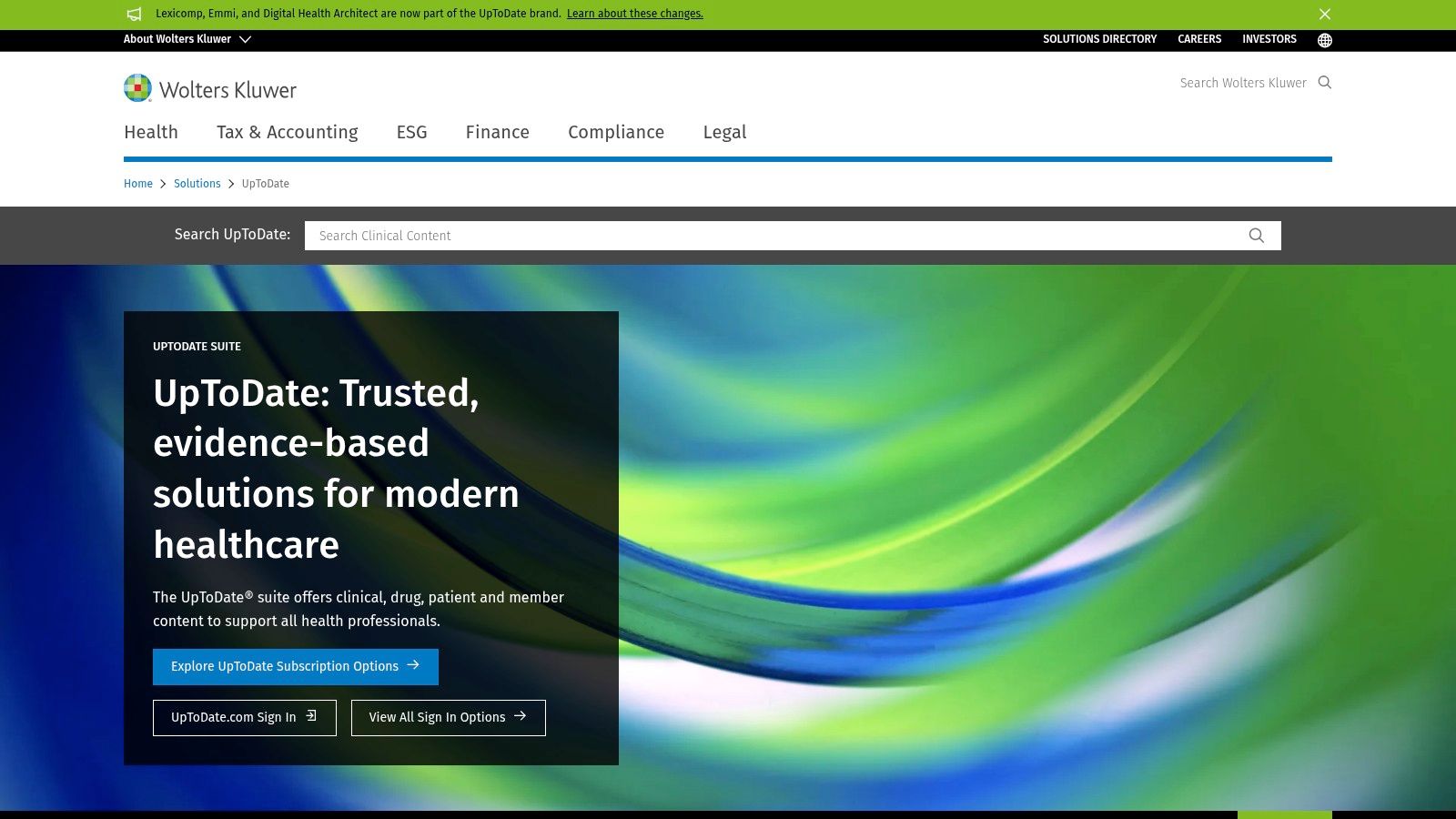
Its primary advantage is the depth and reliability of its content. I once had an attending ask me to explain the management of heparin-induced thrombocytopenia on rounds. I had 10 minutes. I ran to a computer, pulled up the UpToDate article, and was able to present a coherent, evidence-based plan. It was a lifesaver. The main drawback is its cost. Most students gain access through their medical school or hospital's institutional subscription, as an individual subscription is very expensive.
The interface is clean and search-focused, delivering highly structured articles that are easy to navigate. This makes it incredibly efficient for finding specific information quickly while on the wards.
Key Features & Use Cases
- Evidence-Based Topic Reviews: Dive deep into thousands of topics to prepare for rounds or understand a complex patient case.
- Graded Recommendations: Find clear, evidence-graded recommendations for treatment and management plans.
- Drug Information & Interaction Checker: Access a comprehensive drug database integrated directly within clinical topics.
- Medical Calculators: Utilize a suite of integrated calculators for common clinical scores and formulas.
Notion Integration: Building a Custom UpToDate Library
You can't directly integrate UpToDate, but you can build a powerful reference system in Notion. Create a "Clinical Questions" database. When a question arises on rotation, log it in Notion. Research the answer on UpToDate, then summarize the key takeaways, recommendations, and even copy-paste direct links to the relevant UpToDate sections (if your institutional access allows stable links). This creates a personalized, searchable knowledge base of your clinical experiences.
Website: https://www.uptodate.com
4. Anki
Anki is a legendary force in medical education, built on the powerful principle of spaced repetition. It's a highly customizable flashcard app designed to help you commit vast amounts of information to long-term memory, a non-negotiable skill for any medical student. Its core strength is an intelligent algorithm that schedules cards for review at the perfect interval, just before you’re about to forget them. This active recall method makes it one of the best apps for medical students tackling subjects like anatomy, pharmacology, and pathology.
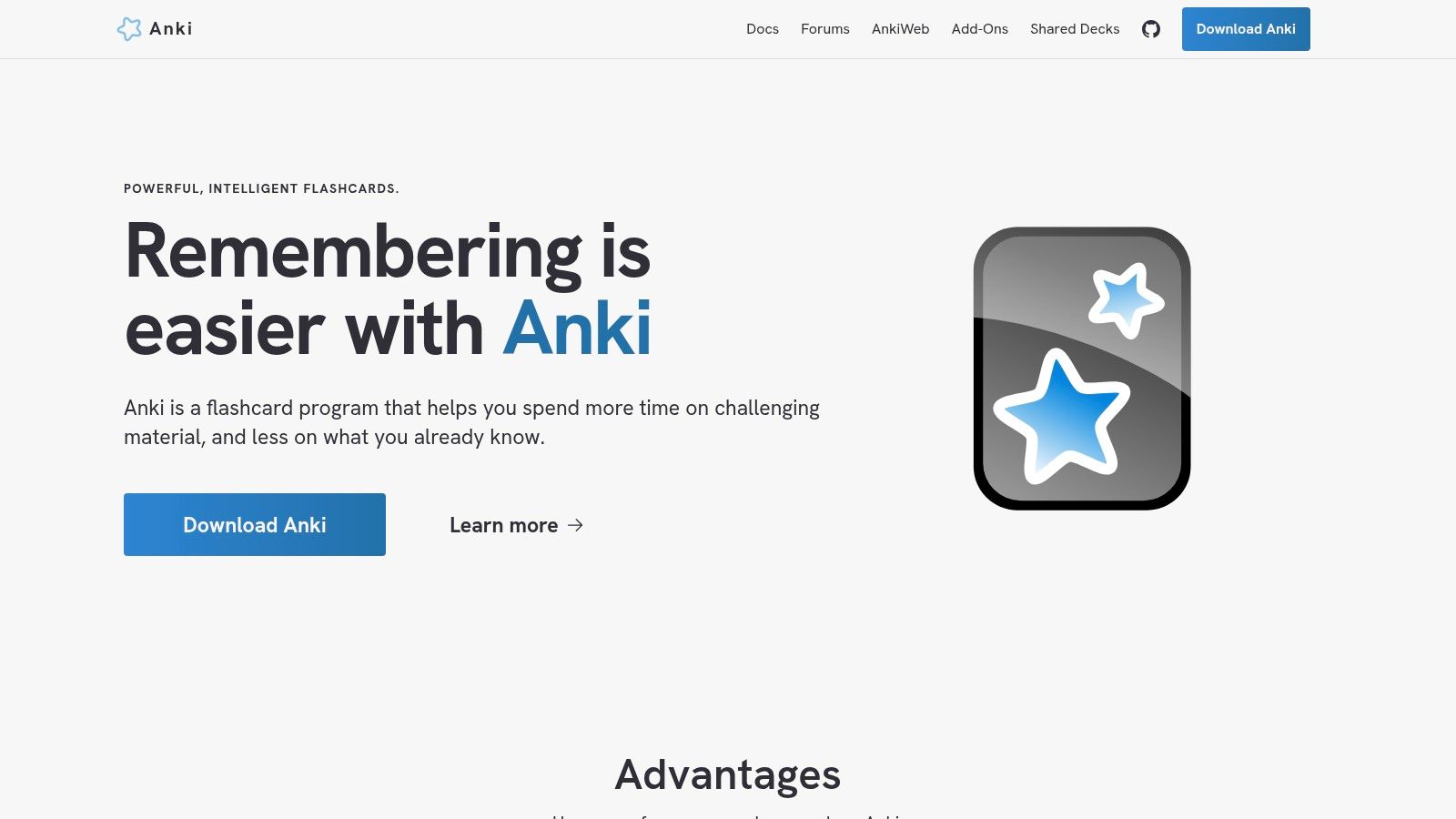
The platform is renowned for its active community, which shares pre-made decks covering entire medical school curriculums (like the famous AnKing deck). While the desktop version is free, the iOS app comes with a one-time fee of $24.99, which many students consider a worthwhile investment for on-the-go studying. My personal breakthrough was learning to make "image occlusion" cards for anatomy—I'd take a screenshot from my textbook, block out the labels, and quiz myself. This was far more effective than just rereading.
Key Features & Use Cases
- Spaced Repetition System: Automates your study schedule to maximize long-term retention of high-yield facts for board exams like USMLE Step 1.
- Customizable Cards: Create your own flashcards with text, images (using image occlusion), and audio to heavily modify community-made decks to fit your learning style.
- Massive Shared Deck Library: Download comprehensive, peer-reviewed decks for nearly any medical school subject, saving you hundreds of hours.
- Cross-Device Sync: Study on your desktop, then seamlessly switch to your phone or tablet to review cards during your commute or downtime.
Notion Integration: Deck & Progress Tracker
While Anki is a standalone powerhouse, Notion can act as your command center. Create a "Study Dashboard" page in Notion and embed a table to track your Anki decks. Make columns for "Deck Name," "Subject," "Daily New Cards," and "Status" (e.g., In Progress, Mature, Suspended). This gives you a high-level overview of your study plan and helps you strategically manage your daily Anki workload without getting lost in the app itself.
Website: https://apps.ankiweb.net
5. MDCalc
MDCalc is an essential, evidence-based clinical decision tool that you will use daily, particularly during your clerkship years. It’s more than just a calculator; it's a massive, free-to-use library of risk scores, diagnostic criteria, and algorithms that help translate patient data into actionable clinical insights. This makes it one of the absolute best apps for medical students aiming to apply theoretical knowledge in a real-world setting.
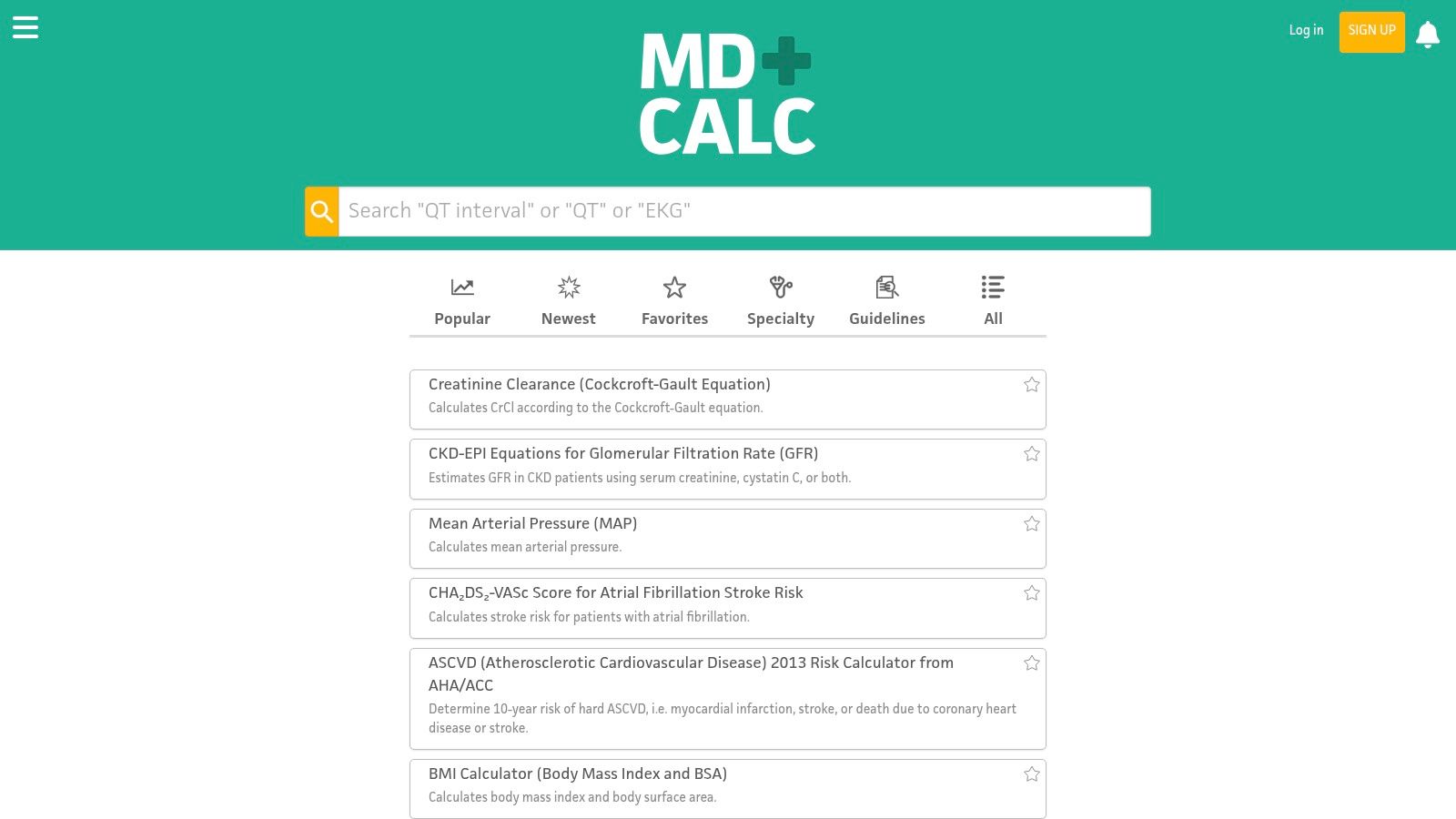
The platform's core strength is its direct link to evidence. Every calculator includes content from the original creators and detailed information on the evidence, use cases, and expert commentary. For example, instead of just calculating a Wells' Score for PE, you can read about who to use it on and what steps to take next based on the result. I used it on my ER rotation to calculate a patient's HEART score for chest pain. Not only did it give me the score, but it helped me structure my presentation to the attending, confidently stating, "The patient has a HEART score of 2, indicating low risk, so we can consider..."
Key Features & Use Cases
- Clinical Decision Tools: Use tools like the HEART score for chest pain or the CURB-65 score for pneumonia severity directly on the wards.
- Evidence-Based Content: Each tool is backed by research and expert commentary, helping you understand the "why" behind the calculation.
- Specialty Coverage: Find calculators for over 35 specialties, from cardiology to emergency medicine.
- User-Friendly Interface: A clean, searchable interface on both web and mobile makes finding the right tool quick and painless.
Notion Integration: Clinical Scoring Journal
Create a "Clinical Scores" database in Notion. Whenever you use a new calculator on MDCalc for a patient, add an entry. Include the score's name (e.g., "CHADS₂-VASc"), the calculated result, and a brief note on the patient's presentation. Add a link to the specific MDCalc page. This practice actively reinforces learning and helps you build a personal reference log of how and when to apply these crucial clinical tools.
Website: https://www.mdcalc.com
6. Complete Anatomy
Complete Anatomy by 3D4Medical is the modern-day anatomy atlas that every medical student wishes they had. It transforms the daunting task of learning human anatomy from a 2D textbook grind into an engaging, interactive 3D experience. This platform allows you to manipulate, dissect, and explore highly detailed anatomical models, making complex spatial relationships intuitive and memorable. It is an invaluable tool for solidifying concepts before a cadaver lab or reviewing for anatomy practicals.
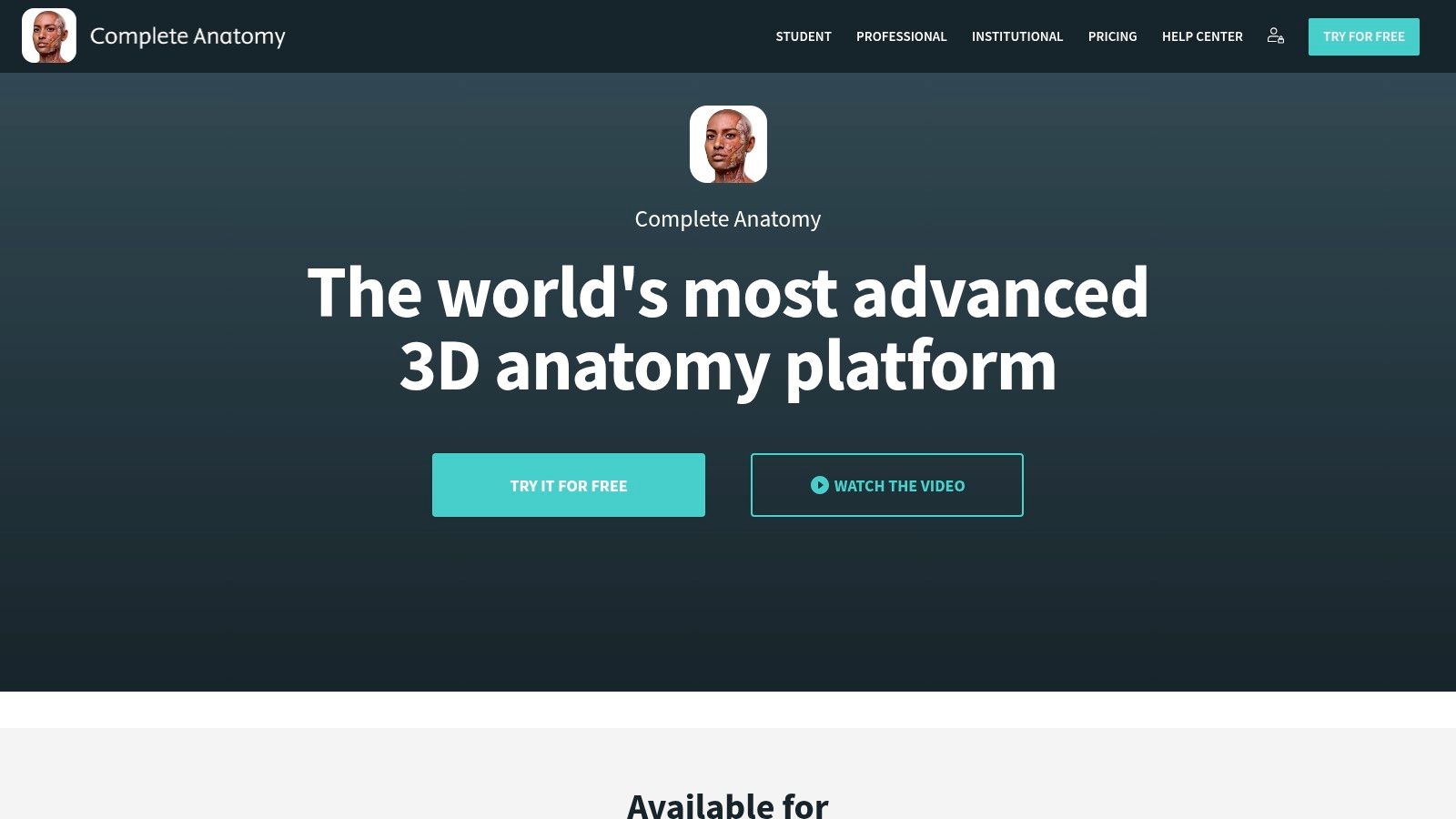
What sets Complete Anatomy apart is its clinical relevance and breathtaking detail. You can visualize muscle movements, trace nerve pathways, and even watch clinical videos related to specific structures. I vividly remember struggling with the brachial plexus. By isolating each nerve in the app and tracing its path down the arm, the concept finally clicked in a way that no textbook diagram ever could. While the free version is limited, the full subscription is a worthwhile investment for the first two years of medical school.
Key Features & Use Cases
- 3D Gross Anatomy Models: Isolate, fade, or hide over 17,000 structures to understand their position and relationship to surrounding tissues.
- Virtual Dissection & Layers: Virtually add or remove layers of anatomy from skin down to bone, simulating a real-life dissection.
- Animations & Clinical Correlates: Watch animations of muscle actions, joint movements, and physiological processes to connect structure with function.
- Quizzes & Learning Modules: Test your knowledge with built-in quizzes and follow guided lessons on specific body regions or systems.
Notion Integration: Anatomy Study Hub
You cannot directly embed the 3D models, but you can use Notion to structure your anatomy studying. Create a database for "Anatomy Structures." For each structure (e.g., Brachial Plexus), create a new page. Inside, add your notes, embed diagrams, and then screenshot specific views from Complete Anatomy (like an isolated view of the musculocutaneous nerve) and add them to the page. This creates a visual, personalized study guide.
Website: https://3d4medical.com
7. Prognosis: Your Diagnosis
Prognosis gamifies clinical reasoning, transforming the often-daunting process of differential diagnosis into an engaging, interactive challenge. It’s one of the best apps for medical students looking to sharpen their decision-making skills in a low-stakes environment. The app presents you with realistic patient cases and guides you through investigating, diagnosing, and managing them, making complex concepts more digestible.
What makes Prognosis stand out is its focus on the "why" behind each decision. After you commit to a diagnostic test or treatment, it provides a detailed rationale explaining the correct clinical reasoning. It’s like having a virtual attending physician who quizzes you and then debriefs your performance. I used to do one case every morning on the bus to the hospital. It was a fantastic way to warm up my clinical brain before rounds, thinking through a differential for a patient with jaundice or a headache.
The interface is clean and intuitive, designed like a choose-your-own-adventure game for medicine. While the case library is extensive, it isn't exhaustive, so it's best used as a supplementary tool rather than a primary learning resource. Still, for building diagnostic confidence and active recall, it’s a fantastic, free tool.
Key Features & Use Cases
- Interactive Case Scenarios: Work through over 600 real-world cases across 30+ specialties to practice your diagnostic workflow.
- Detailed Explanations: Receive immediate, in-depth feedback on your choices, reinforcing correct clinical reasoning.
- Offline Access: Download cases to continue practicing on your commute or during downtime without needing an internet connection.
- Regular Updates: Benefit from a steady stream of new cases that keep the content fresh and relevant to current medical practice.
Notion Integration: Case Debrief Database
Prognosis doesn't sync with Notion, but you can create a powerful "Clinical Case Log" database to document your learning. For each case you complete in Prognosis, create a new entry in Notion. Record the presenting complaint, your initial differential diagnosis, and the final diagnosis. In a separate text property, summarize the key learning points from the Prognosis debrief, especially where your reasoning differed from the ideal path. This creates a personalized study guide of clinical vignettes.
Website: https://www.prognosisapp.com
8. Brainscape
Brainscape leverages cognitive science to create a powerful adaptive flashcard platform, making it one of the best apps for medical students focused on high-volume memorization. Its core philosophy is Confidence-Based Repetition, a scientifically optimized form of spaced repetition. Instead of just marking a card as "right" or "wrong," you rate your confidence from 1 to 5, and Brainscape’s algorithm uses this data to determine when you should see that card again, focusing your effort on what you know least.
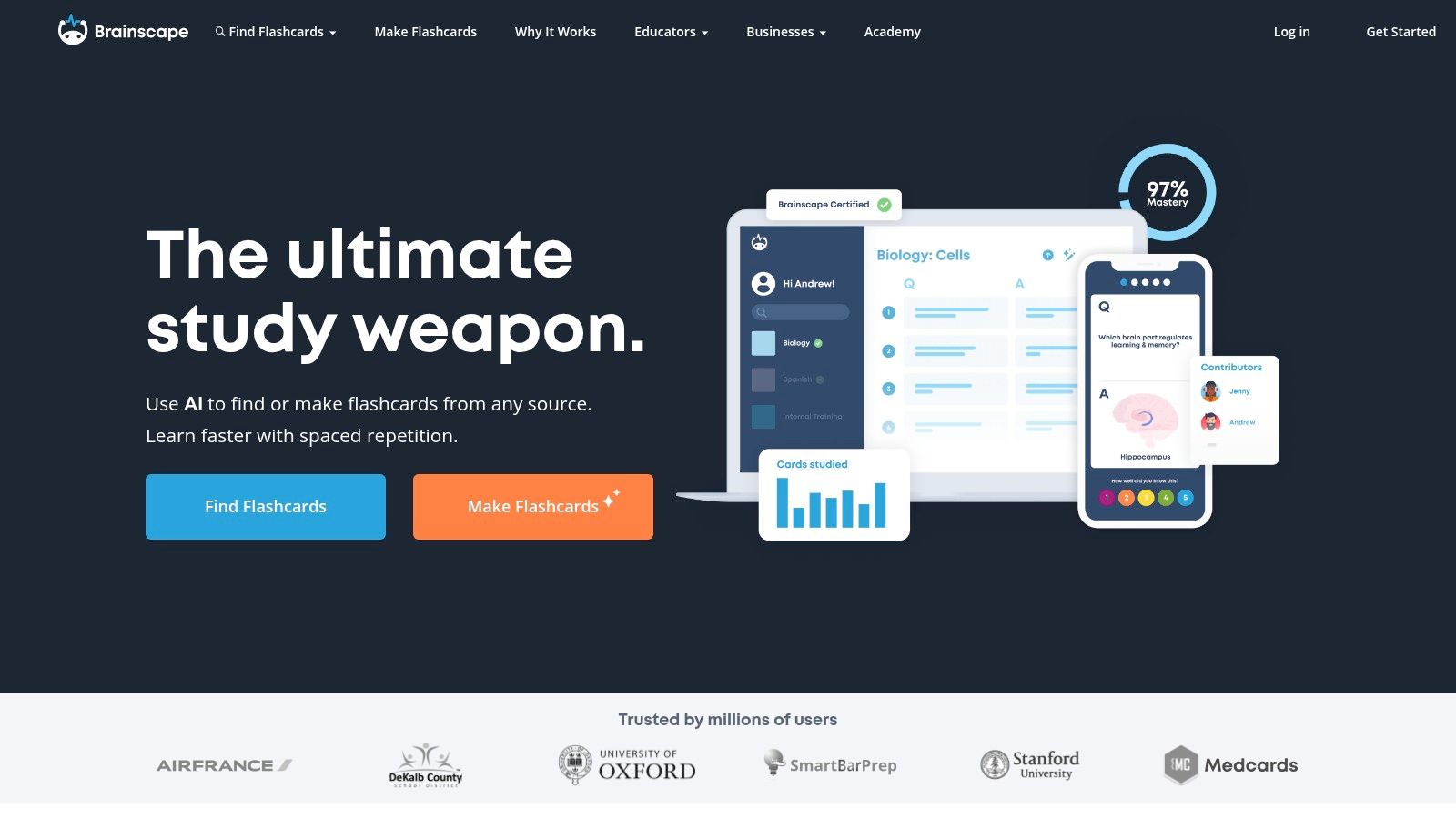
This method is incredibly efficient for mastering foundational sciences. A personal example: I used it for microbiology, where memorizing bugs, drugs, and diseases is critical. Rating my confidence on whether Penicillin covers Staph aureus (it doesn't!) forced me to be honest with myself and ensured the algorithm kept showing me that card until it was cemented in my brain. The platform offers access to high-quality, pre-made decks curated by experts, including a comprehensive set for the MCAT and USMLE Step 1. While the free version is functional, the real power is unlocked with a Pro subscription.
Key Features & Use Cases
- Confidence-Based Repetition: Use the 1-5 rating system to study more efficiently, spending less time on concepts you've already mastered.
- Expert-Curated Decks: Access pre-made flashcard sets for major exams like the MCAT and USMLE, saving you hours of content creation.
- Custom Flashcard Creation: Build your own decks with text, images, and audio to tailor your study materials to your specific curriculum.
- Cross-Platform Sync: Study on your laptop at home and seamlessly pick up where you left off on your phone between classes or on the wards.
Notion Integration: Spaced Repetition Tracker
Brainscape is a closed system, but you can use Notion to guide your study sessions. Create a simple "Study Schedule" database in Notion with entries for each subject (e.g., "Cardiology Pharmacology," "Neuroanatomy"). For each entry, add a "Brainscape Deck" property with a link to the relevant deck. Use a "Last Reviewed" date property and a "Next Review" formula to remind yourself when to dive back into a specific Brainscape deck, ensuring no subject gets neglected.
Website: https://www.brainscape.com
9. Epocrates
Epocrates is a streamlined and highly-respected clinical reference tool that excels in providing fast, accurate drug information. For medical students, it's one of the best apps for quickly double-checking prescriptions and understanding treatment options on the go. Its primary advantage over competitors is its clean, user-friendly interface that prioritizes speed, making it an indispensable resource during fast-paced clinical rotations.
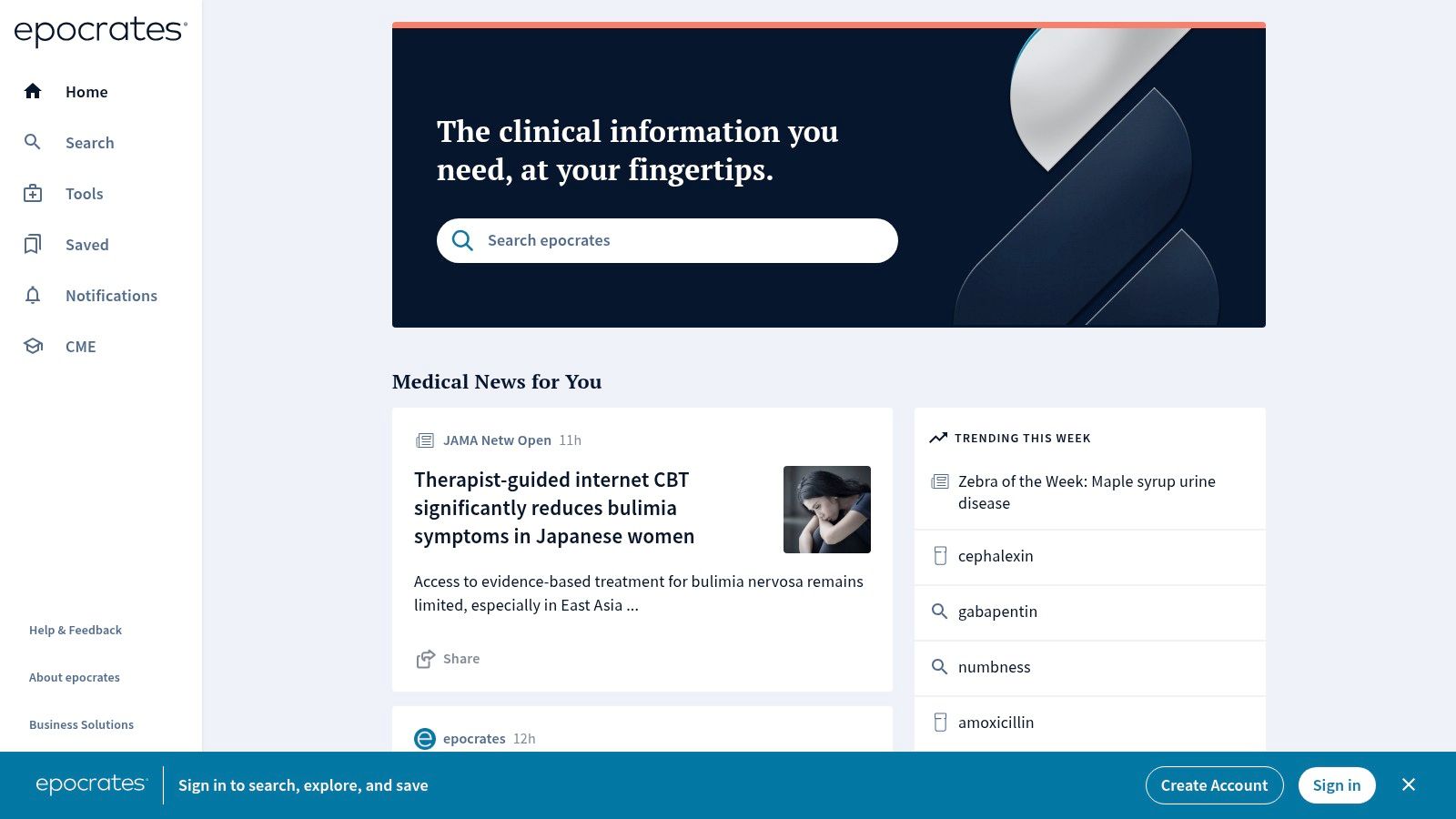
A core feature is the powerful drug database and interaction checker. I remember a patient bringing in a shoebox of pill bottles. The resident and I used the Epocrates pill identifier—typing in the shapes, colors, and imprints—to identify each one in minutes. This practical tool moved us from chaos to clarity instantly. The free version is incredibly robust, though some advanced disease monographs and treatment guidelines require a paid subscription.
While the free version contains ads, they are generally unobtrusive. The app's simplicity is its strength; it delivers essential clinical data without overwhelming you with unnecessary features, making it a reliable favorite for day-to-day use on the wards.
Key Features & Use Cases
- Drug Reference: Instantly access dosing, adverse effects, and pricing for thousands of drugs.
- Interaction Checker: Check for potentially harmful interactions between up to 30 drugs at a time.
- Pill Identifier: Identify mystery pills based on imprint, color, and shape, a common scenario in clinical practice.
- Medical Calculators: Utilize dozens of calculators for tasks like calculating BMI and GFR.
Notion Integration: Quick Reference Drug List
You can use Notion to create a personalized formulary based on your Epocrates usage. Start a simple table titled "Rotation Meds." For each rotation, add the most common drugs you encounter, pulling key details like typical dosing and major side effects directly from Epocrates. For example, for your surgery rotation, you might add entries for Cefazolin and Ondansetron. This builds a quick-reference guide tailored to your specific clinical experiences.
Website: https://www.epocrates.com
10. Osmosis
Osmosis is a powerhouse learning platform designed to make complex medical topics understandable and memorable. It goes beyond simple video lectures by integrating high-yield animated videos with spaced repetition flashcards, practice questions, and collaborative tools. This makes it one of the best apps for medical students who want a structured, engaging, and personalized study routine. Its strength is turning passive learning into an active, retention-focused process.
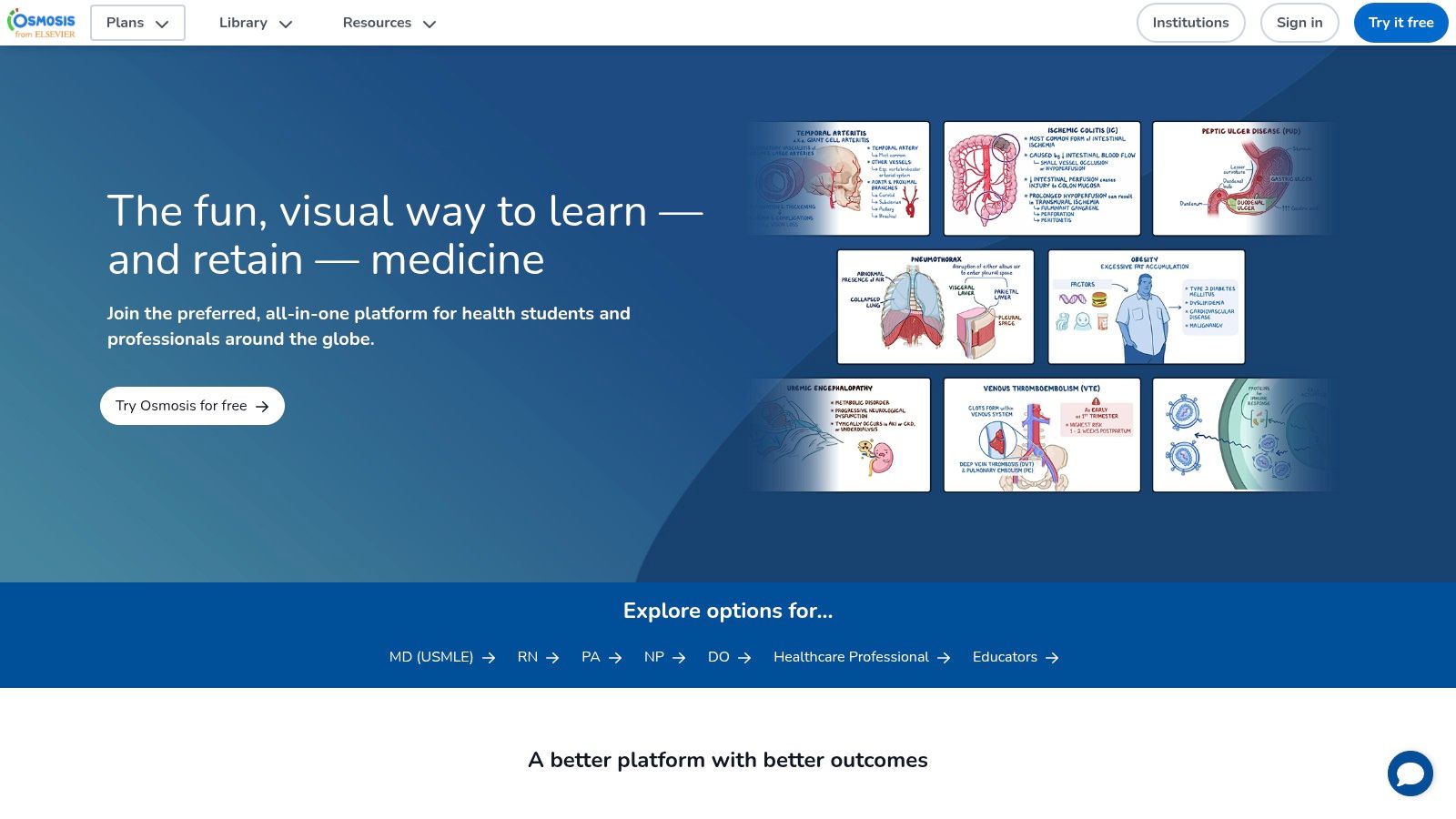
The platform's standout feature is its vast library of animated videos. These videos break down difficult concepts, from cellular physiology to pharmacology, into digestible visual narratives. Before my cardiology block, I watched the Osmosis video on the cardiac cycle. It made the Wiggers diagram, a notoriously difficult concept, finally make sense. This pre-learning made the lecture so much more valuable. Paired with integrated flashcards and USMLE-style questions, Osmosis helps you actively recall information immediately after learning it.
Key Features & Use Cases
- Animated Video Library: Watch concise videos on a specific pathology before your lecture to prime your understanding.
- Integrated Flashcards & Questions: Use the pre-made spaced repetition flashcards and practice questions that accompany each video to reinforce learning.
- Personalized Study Schedules: Upload your class syllabus and let Osmosis create a custom study schedule with relevant videos and resources.
- High-Yield Notes: Access downloadable PDF notes that summarize the key points from each video, perfect for quick review.
Notion Integration: Active Recall Dashboard
Create a "Study Session" database in Notion. For each topic you study on Osmosis, create a new entry. Embed the link to the primary Osmosis video and then use toggle lists to write out your own summary from memory, a practice known as active recall. You can create columns for your confidence level ("Low," "Medium," "High") and the date of your last review, turning Notion into a manual spaced repetition system that complements Osmosis’s automated one.
Website: https://www.osmosis.org
11. Touch Surgery
Touch Surgery is a revolutionary mobile surgical training platform that brings the operating room to your fingertips. For any medical student interested in a surgical specialty, this app is an absolute must-have. It offers interactive, step-by-step simulations of surgical procedures, allowing you to learn the anatomy, instruments, and critical steps of an operation in a safe, risk-free environment. This makes it one of the best apps for medical students aiming for a surgical career.
The platform’s standout feature is its library of over 400 simulated procedures across multiple specialties. Before scrubbing into my first real-life appendectomy, I ran through the simulation a dozen times on Touch Surgery. This virtual practice meant that when the surgeon asked, "What's the next step?" I knew the answer was "Ligate the appendiceal artery." It made my time in the OR more educational and less overwhelming.
While the app is praised for its intuitive interface, it's a powerful educational supplement designed to build foundational knowledge, not a replacement for hands-on surgical practice. The simulations don't replicate the tactile feel or unexpected complications of a real surgery.
Key Features & Use Cases
- Surgical Simulations: Practice over 400 procedures, including General Surgery, Orthopedics, and Neurosurgery, with detailed 3D visuals.
- Step-by-Step Guidance: Learn the critical steps, decision points, and instrumentation for each operation.
- Performance Tracking: Test your knowledge and track your progress through the simulation modules.
- Offline Access: Download procedures to your device to study and practice without an internet connection, perfect for hospital downtime.
Notion Integration: Surgical Case Log
You can create a "Surgical Case Log" database in Notion to document the procedures you master in Touch Surgery. For each simulation completed, create an entry detailing the procedure's name, key steps, and any "aha" moments you had. For an appendectomy, you might note: "Key step: Identifying the base of the appendix at the convergence of the taeniae coli." This creates a personalized study guide and a log of your virtual surgical experience.
Website: https://www.touchsurgery.com
12. WikEM
WikEM is a rapid, open-access clinical reference designed for the fast-paced environment of emergency medicine, making it one of the best apps for medical students on their EM rotation. It operates like a specialized Wikipedia for emergency clinicians, offering concise, actionable information that is continuously updated by a community of healthcare professionals. Its strength lies in its speed and focused, high-yield content that helps you quickly formulate a differential diagnosis or recall a specific management step.
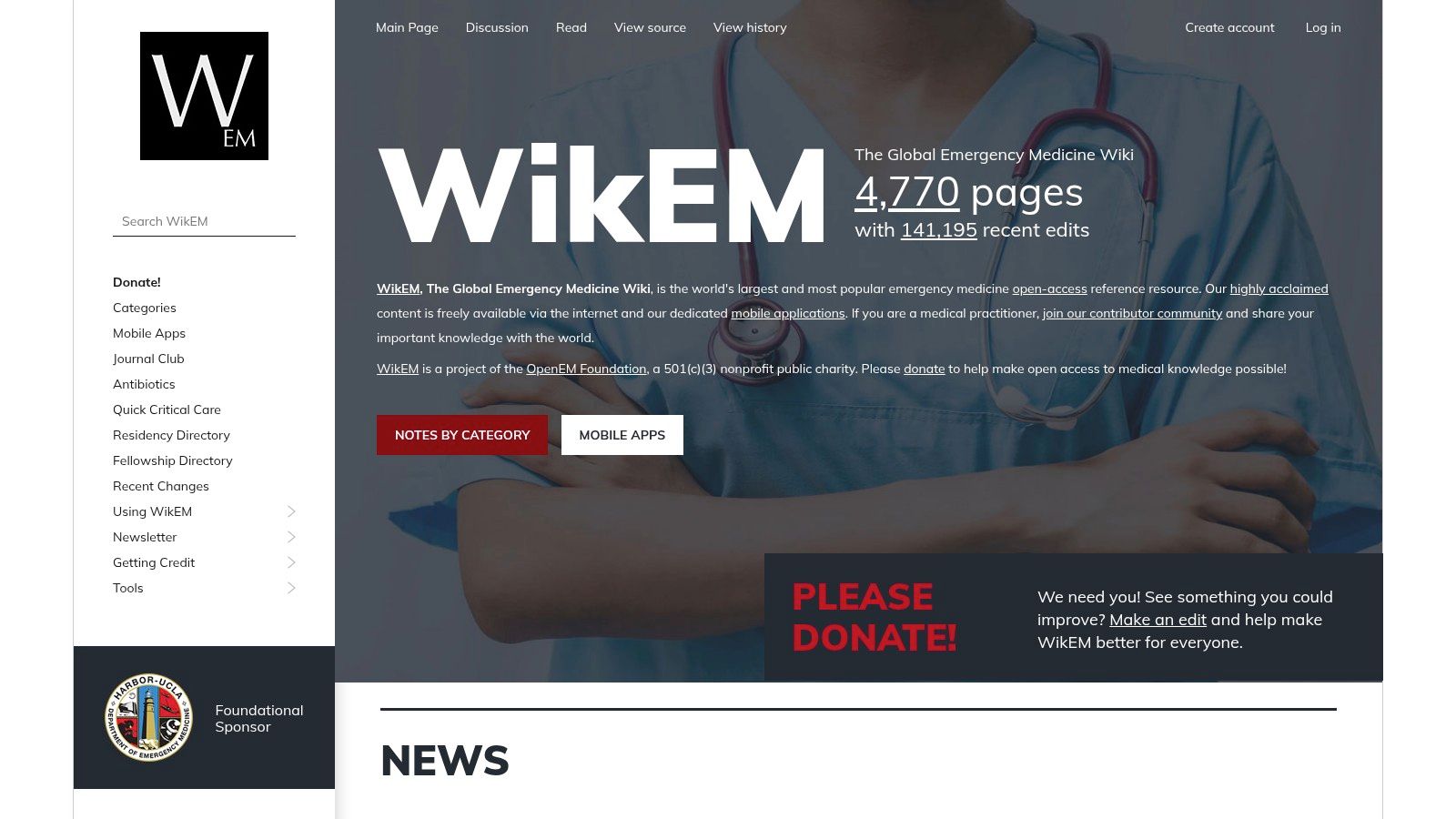
The platform is completely free and its offline functionality is a lifesaver in hospital areas with poor connectivity. On my EM rotation, a patient came in with a severe ankle injury. I pulled up the WikEM page for "Ankle Sprain" and quickly reviewed the Ottawa Ankle Rules to determine if an X-ray was needed. This allowed me to present a more complete and evidence-based assessment to my resident. While user-generated, for a quick overview, its utility is excellent.
Key Features & Use Cases
- Emergency Medicine Reference: Instantly access protocols for common chief complaints like "chest pain" or "shortness of breath" right before seeing a patient.
- Offline Access: Download the entire knowledge base to your device, ensuring you have critical information available even without a Wi-Fi or cellular signal.
- Community-Updated Content: Benefit from a living document that is constantly being refined by practicing physicians, residents, and other students.
- Focused Topic Pages: Get straight to the point with pages covering clinical presentation, differential diagnosis, evaluation, management, and disposition.
Notion Integration: EM Rotation Quick Notes
Use WikEM to build a rapid-fire knowledge base in Notion for your EM clerkship. Create a new database called "EM Chief Complaints." For each common presentation you encounter, create a new page (e.g., "Abdominal Pain"). Embed the direct WikEM link at the top of the page. Then, create toggle lists for "Differential Diagnosis," "Key Workup Steps," and "Red Flags," summarizing the most critical points from WikEM for quick review before a shift.
Website: https://www.wikem.org
Top 12 Medical Student Apps Feature Comparison
| Product | Core Features/Characteristics | User Experience/Quality ★ | Value Proposition 💰 | Target Audience 👥 | Unique Selling Points ✨ |
|---|---|---|---|---|---|
| PDFFlashcards 🏆 | AI-powered conversion of PDFs into editable flashcards; selective page upload; Notion export | ★★★★☆ | Flexible pay-as-you-go; free starter pack; no subscription | Students & Notion users 👥 | Automated PDF flashcard generation; boosts retention by 30% ✨ |
| Medscape | Medical news, drug database, clinical guidelines | ★★★★☆ | Free access to extensive medical info | Healthcare professionals & students 👥 | Comprehensive clinical resources; offline access |
| UpToDate | Evidence-based clinical topics; CME credits | ★★★★★ | Subscription required 💰💰 | Healthcare professionals 👥 | Trusted, regularly updated medical resource ✨ |
| Anki | Customizable flashcards; spaced repetition | ★★★★★ | Free on most platforms; iOS paid ($24.99) 💰 | Students & professionals 👥 | Spaced repetition; vast shared deck library ✨ |
| MDCalc | 500+ clinical calculators; evidence-based | ★★★★☆ | Free with mobile app | Healthcare professionals 👥 | Extensive specialty coverage; user-friendly UI ✨ |
| Complete Anatomy | 3D anatomical models; virtual dissection | ★★★★☆ | Subscription required 💰💰 | Medical students 👥 | Interactive 3D anatomy visuals ✨ |
| Prognosis | 600+ interactive clinical cases; offline access | ★★★★☆ | Free access | Medical students 👥 | Interactive case-based learning ✨ |
| Brainscape | Spaced repetition flashcards; progress tracking | ★★★★☆ | Some subscription features 💰 | Students & professionals 👥 | Performance analytics; customizable study content ✨ |
| Epocrates | Drug info, interaction checker, guidelines | ★★★★☆ | Free with premium subscription option 💰 | Healthcare professionals 👥 | Quick drug info and interaction checker ✨ |
| Osmosis | Videos, flashcards, USMLE questions | ★★★★☆ | Subscription required 💰 | Medical students 👥 | Integrated study plans; high-quality content ✨ |
| Touch Surgery | Interactive 3D surgical procedure simulations | ★★★★☆ | Free access | Medical students & trainees 👥 | 400+ surgery simulations with feedback ✨ |
| WikEM | Emergency medicine wiki; offline access | ★★★☆☆ | Free access | ER clinicians & students 👥 | Community-updated emergency info ✨ |
Integrating Your App Stack for Maximum Impact
Navigating medical school is an exercise in information management. As we've explored, the digital landscape is filled with powerful tools designed to help you survive and thrive. From the deep-dive anatomical explorations in Complete Anatomy to the rapid-fire clinical calculations with MDCalc, each app serves a distinct purpose. The journey through this list of the best apps for medical students isn't about collecting them all; it's about curating your own personalized digital toolkit.
The most effective strategy is to build an integrated workflow, not just a folder of disconnected apps. The true power emerges when these tools work in concert, creating a seamless flow from initial learning to long-term retention and clinical application. Think of it as assembling your own high-performance study engine, where each component has a specific and vital role.
Building Your Personal Study Workflow
Your ideal app stack will evolve with your needs, from preclinical coursework to clinical rotations. The key is to start with your biggest pain points. Are you struggling to keep up with dense reading assignments? Or is retaining information for board exams your primary concern?
Here’s a practical example of an integrated workflow:
- Foundation & High-Level Concepts: Start your study session with an Osmosis video to get a clear, engaging overview of a complex topic like the renin-angiotensin-aldosterone system.
- Deep Dive & Active Learning: Move to your primary textbook PDF. As you read, use a tool like PDFFlashcards to instantly generate flashcards from key diagrams, tables, and paragraphs, embedding them directly into your Notion workspace. This transforms passive reading into an active learning exercise.
- Spaced Repetition & Long-Term Memory: Export your most critical flashcards from Notion into Anki. Its powerful spaced repetition algorithm will ensure you retain that crucial information for the long haul, solidifying it for your Step exams.
- Clinical Application & Quick Reference: When you're on the wards, a patient presents with symptoms related to that system. You can quickly pull up UpToDate or Epocrates for the latest evidence-based treatment guidelines and drug information, reinforcing what you learned in a real-world context.
This four-step process creates a powerful loop: you learn, you capture, you retain, and you apply. Experiment with different combinations. Perhaps you prefer Brainscape's confidence-based repetition or the case-based learning in Prognosis. The goal is to find a system that feels intuitive and, most importantly, saves you precious time and mental energy.
Final Thoughts: From Tools to Habits
Ultimately, the best apps for medical students are the ones that become second nature. The real victory isn’t downloading a dozen applications; it's in building the sustainable habits that these tools facilitate. By thoughtfully selecting and integrating a few key resources, you're not just studying smarter; you're building a foundation of efficiency and organization that will serve you throughout your entire medical career. The organized system you create today will be your most reliable asset when you’re juggling patient care, ongoing education, and life as a physician. Start building that system now, one app at a time.
Ready to supercharge your study workflow? Transform your static lecture notes and textbook PDFs into dynamic, active learning tools. Try PDFFlashcards today to instantly create and integrate flashcards directly into your Notion workspace, making it one of the most essential apps for medical students looking to study smarter, not harder. Get started with PDFFlashcards.